Windows 11
675 readers
1 users here now
Welcome to the community for Windows 11, Microsoft's latest computer operating system.
Rules:
- Do not promote pirated content or grey market keys.
- Be civil. No rude, offensive, or hateful posts/comments.
founded 1 year ago
MODERATORS
1
2
6
Windows 11 will let you continue stuff that you left off on your Android, iPhone
(www.windowslatest.com)
3
4
5
8
Microsoft promises "incredible performance boost" for modern Windows 11 apps
(www.windowslatest.com)
6
7
8
9
10
11
142
12
13
14
15
16
17
18
19
33
Microsoft says black borders in Windows 11 File Explorer is a feature, not a bug
(www.windowslatest.com)
20
21
22
23
Microsoft toys with new Windows 11 Start menu layout inspired by the iOS App Library
(www.windowscentral.com)
23
24
29
Microsoft pulls Windows 11 KB5039302 after it causes reboot loop on some PCs
(www.windowslatest.com)
25
view more: next ›
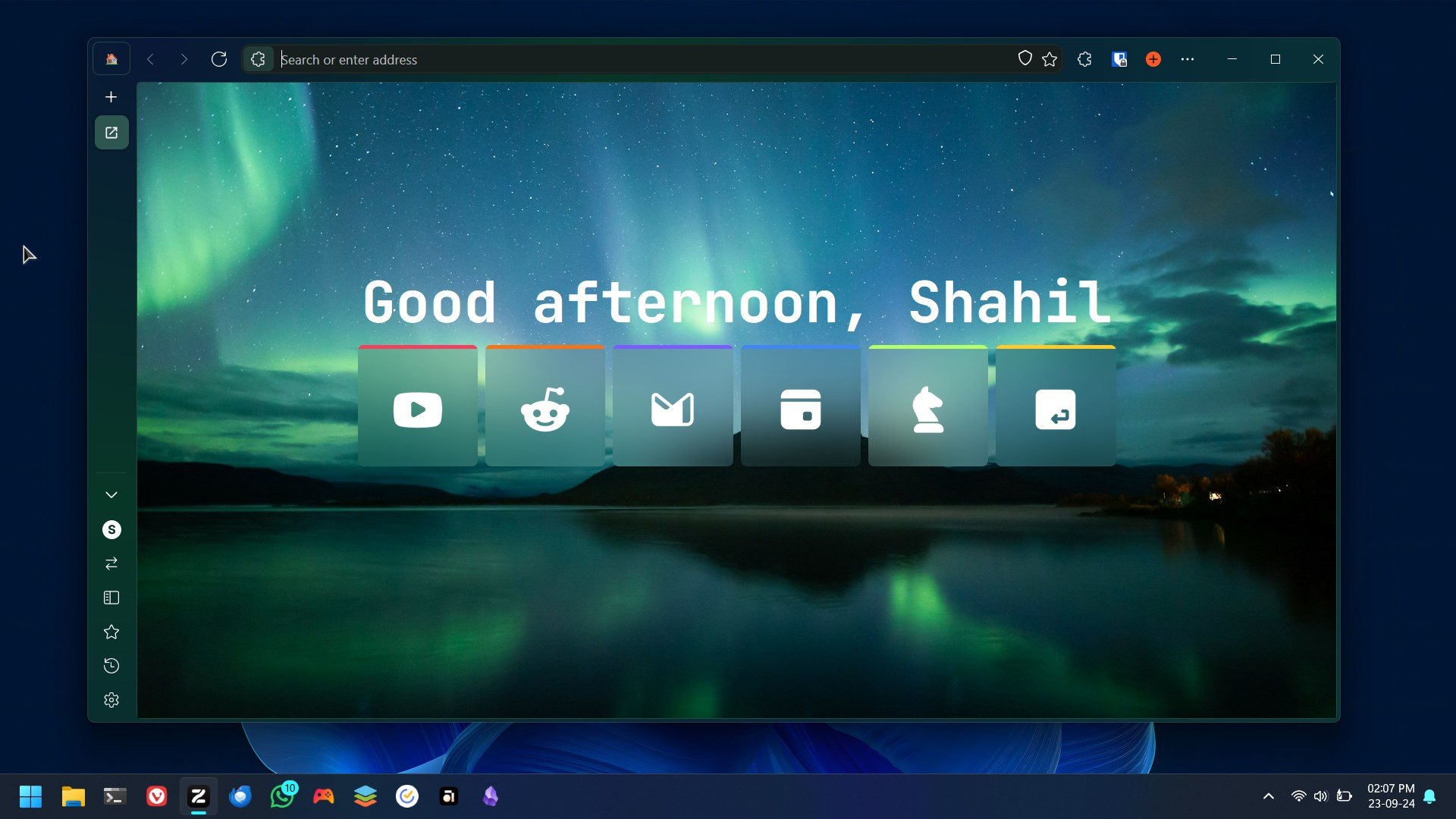
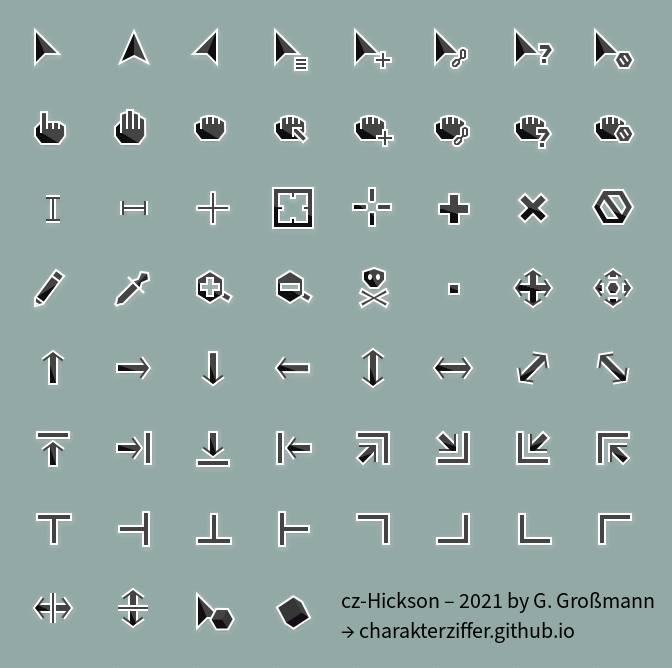
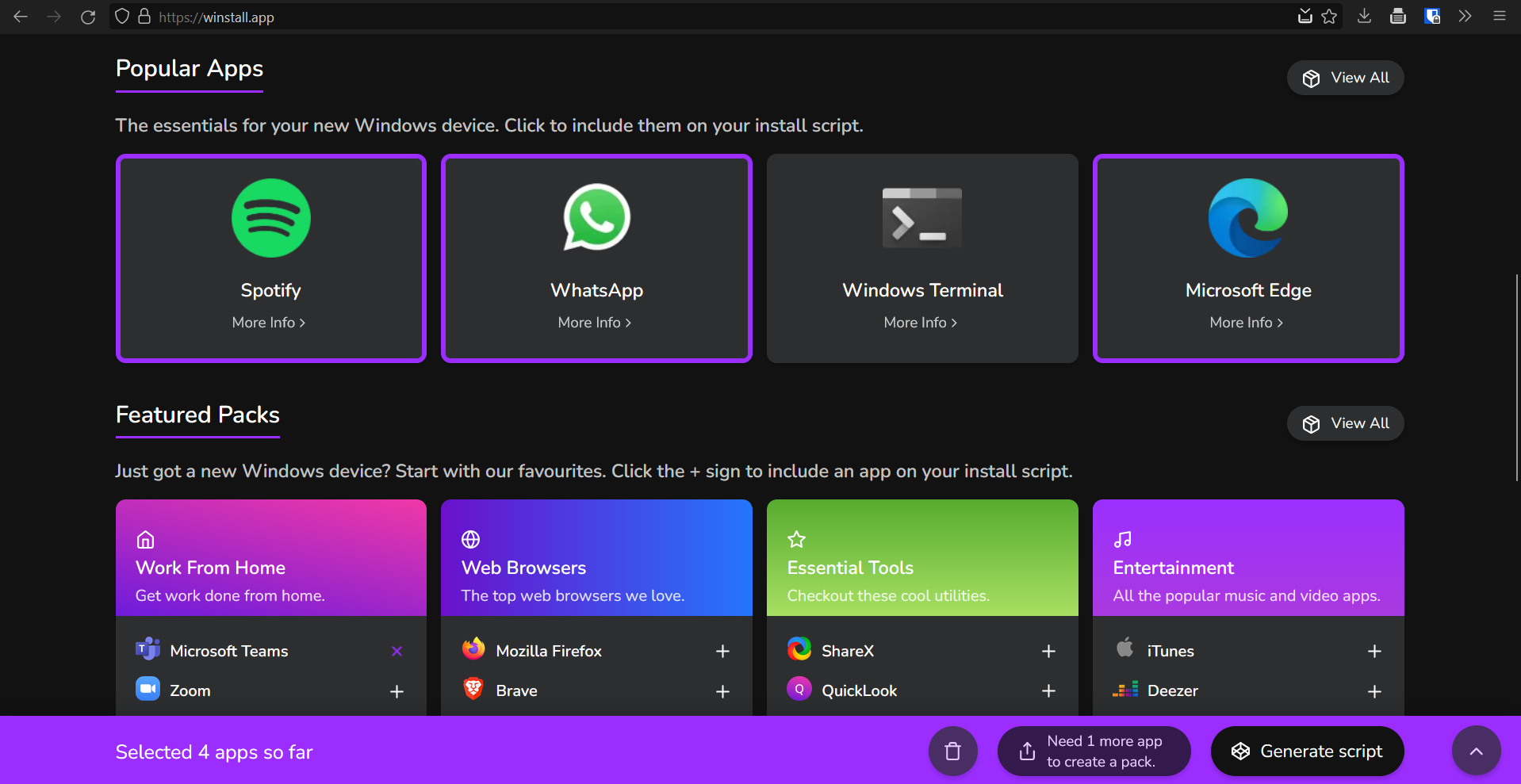
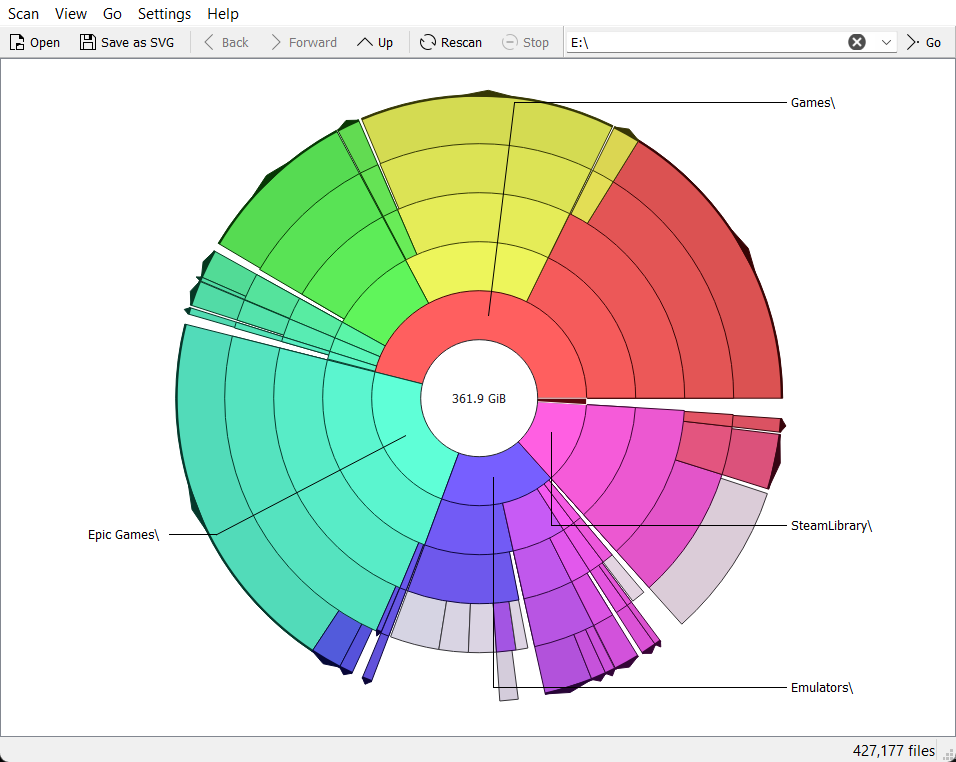 You can hover over each subsection to get more details
You can hover over each subsection to get more details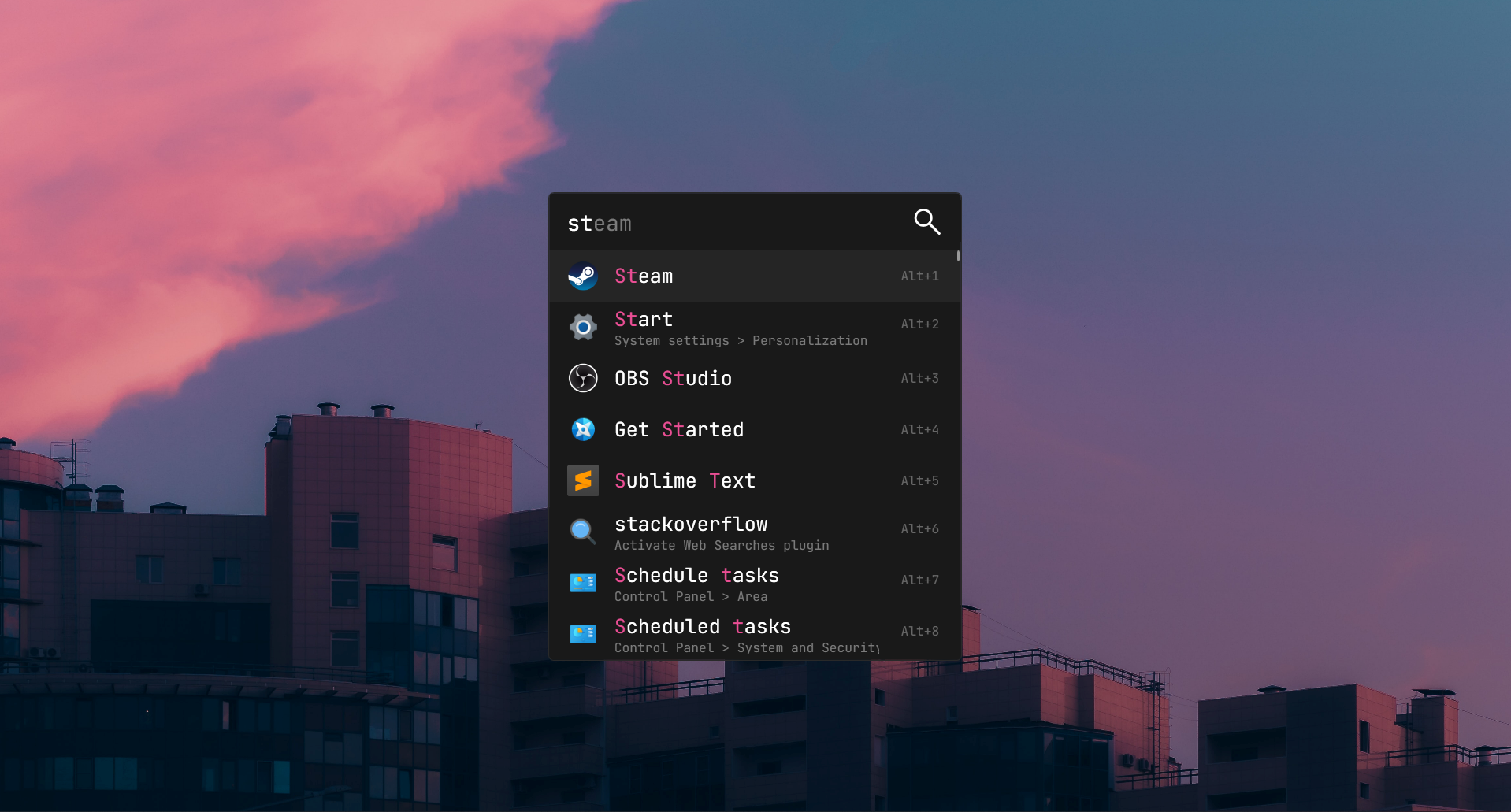
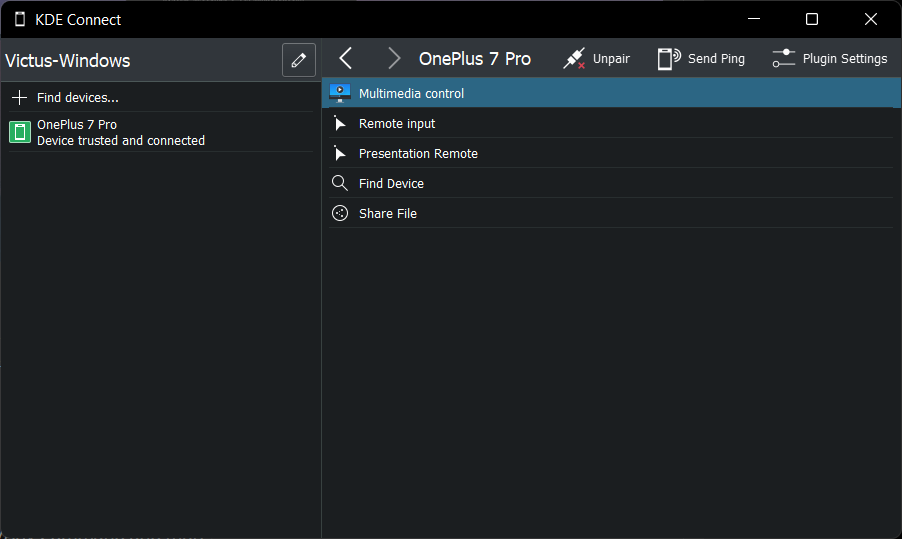
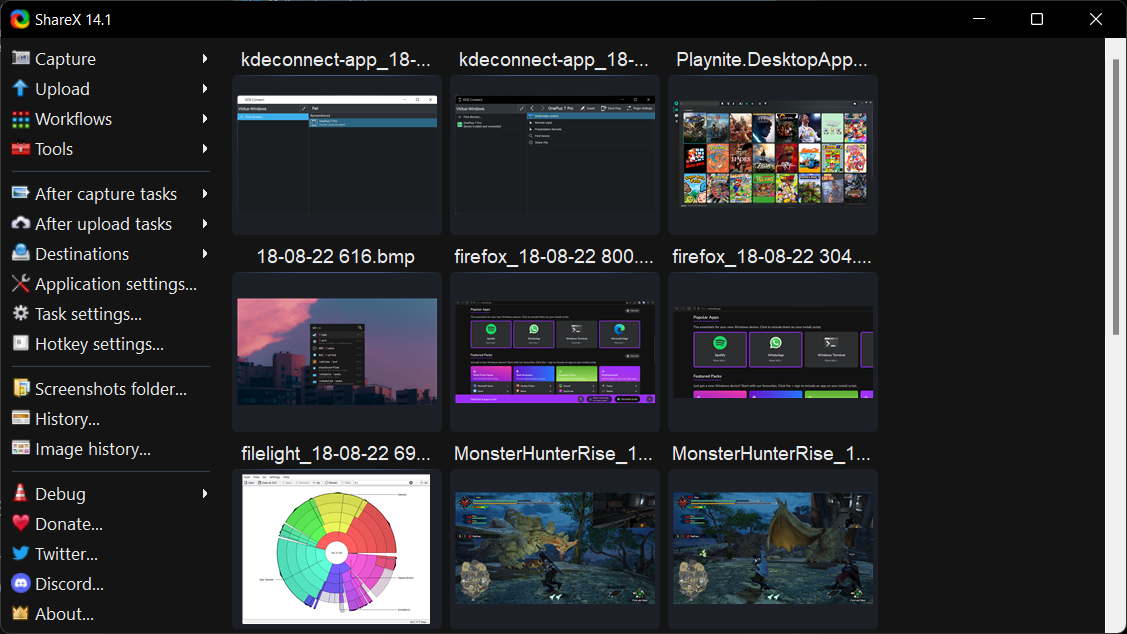
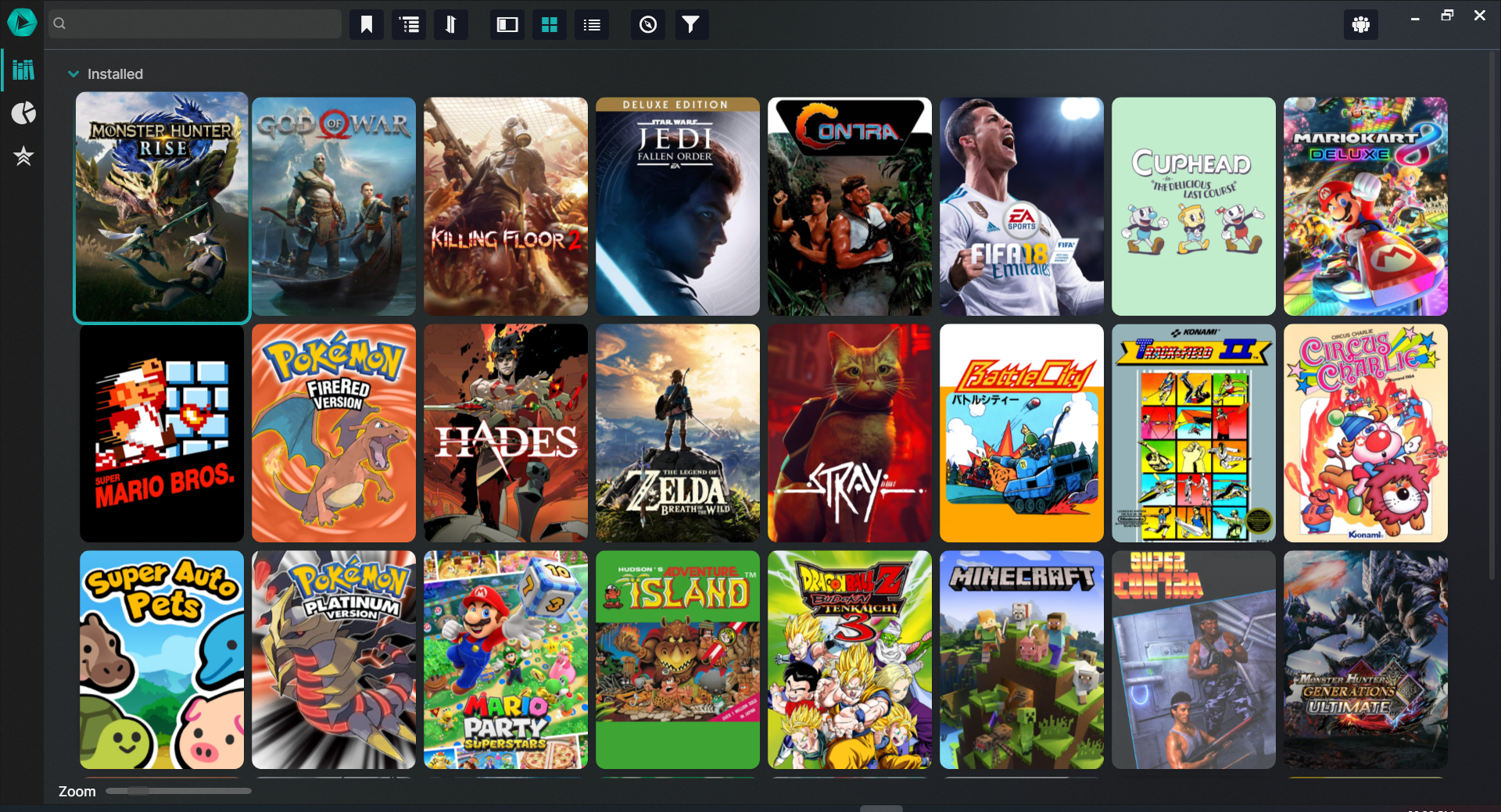 Switch, GBA, NES, PC, DS it is all here.
Switch, GBA, NES, PC, DS it is all here.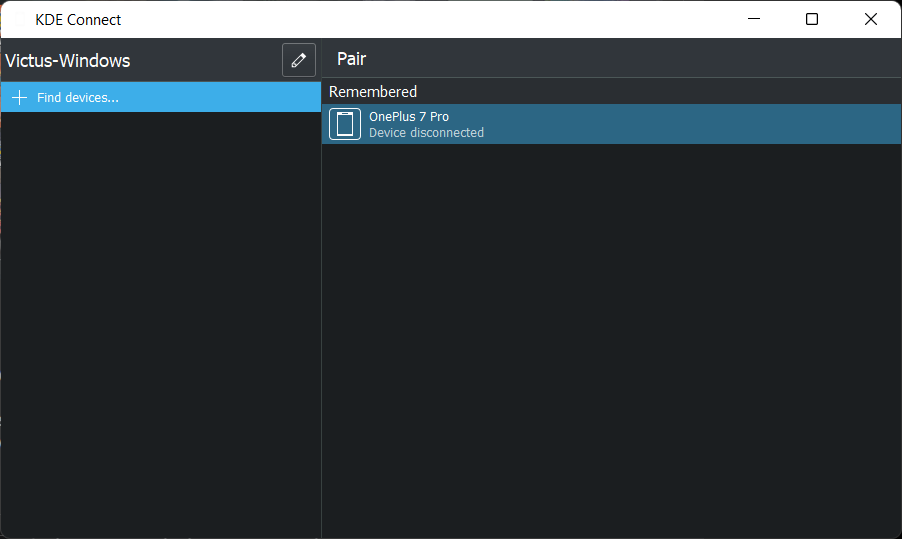
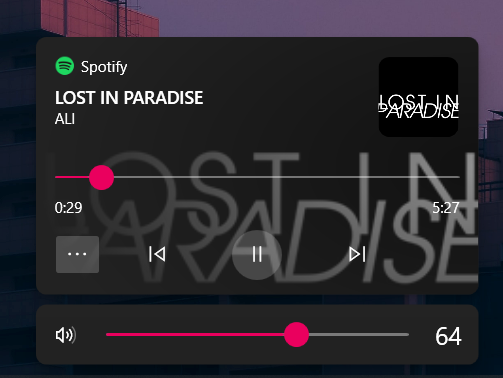
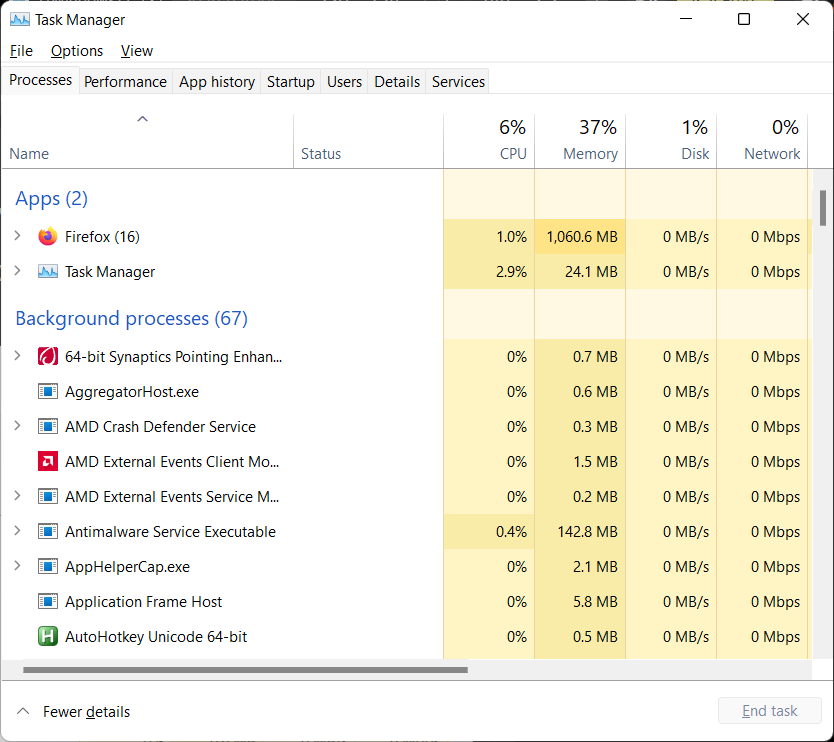 Everything On
Everything On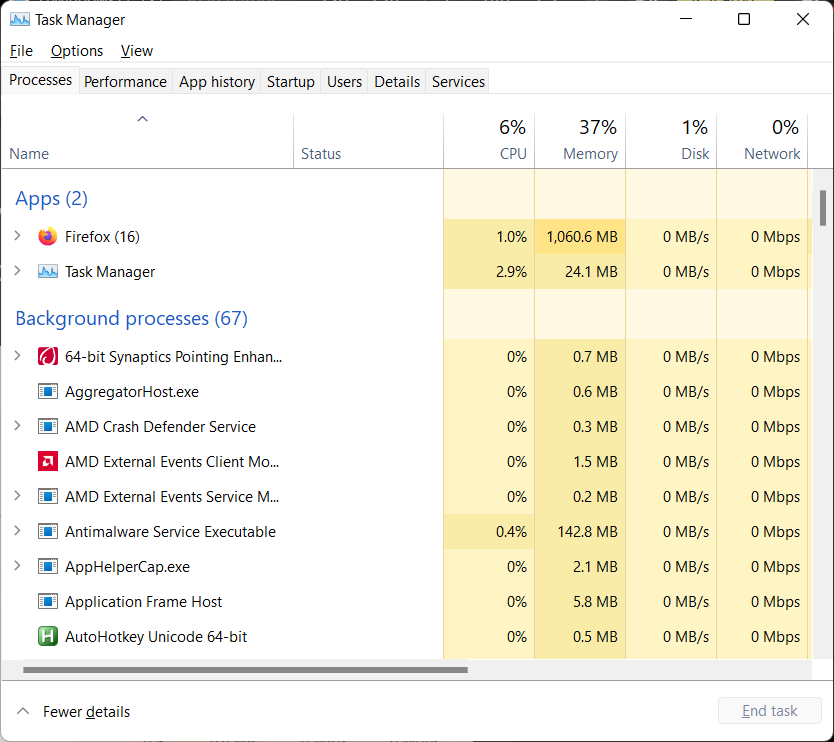 Everything Off
Everything Off