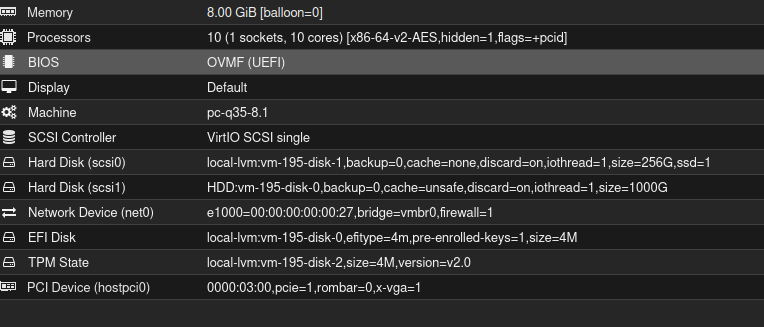So I just did my first install of Proxmox a few months ago in my home server, and I'm seriously, seriously in love, enough that I decided to use it to run my media server as well; it runs Plex, act as a NAS for my media and backups, etc.
Specs:
CPU: AMD Ryzen 5 5600G
Board: ASRock B550 Steel Legend
RAM: 32 GB DDR4 3200
OS Drive: Samsung 970 Evo 500GB PCIe 3.0
Storage: 50 TB over six drives (all media), all mounted directly to Proxmox
RGB:
Fans: 10 CORSAIR iCUE RGB Elite Performance
Power Supply: Corsair CX750F RGB
Running (always):
Containers: Plex, Docker, Jellyfin (still experimenting)
(Docker runs docker images for MakeMKV, Handbrake and MediaInfo, but it's only up when I am using them.(
Before Proxmox, Cassiope ran on Solus Budgie and before that Xubuntu, and while OpenRGB could be cranky, with Solus I had full control all the RGB elements so I know how to use it. I spun up a Xubuntu VM and installed OpenRGB in it and connected to it after some tinkering but not to everything, but I figured that was just because I hadn't done the hardware connections to the VM correctly. Still, it was there.
It not only did not let me control them, it turned everything RGB off. I had to shut down the server and restart cold for them to come back on and I could not connect and it also started fucking with my lights. I killed the VM, tried again, couldn't connect at all. Just to see what happened, I installed directly to Proxmox with the image and it connected.
It did not go well. Short version, I had to scrub the install and flash my board's BIOS, and so no more experimenting on my media server. I moved some of it to my other server, Watson (similar specs but AMD Ryzen 7 3700X CPU and less storage and 64 GB RAM CORSAIR Vengeance RGB Pro) .
I tried in Xubuntu, Solus, EndeavourOS, Linux Mint, then--just to see what happened--directly on Proxmox. This progressed and ended literally the same way but with more and weirder steps: the VMs would fail, my board started acting up, I (again) tried with a direct install to Proxmox, and yes I had to scrub, flash the BIOS, and reinstall everything.
I am new to Proxmox but I've been jumping distros in Linux for well over a decade and except for EndeavourOS (which is amazing, I finally like Arch), all the VM OSes I used I know very, very well and all worked with OpenRGB perfectly. I have broken many installs and had to scrub over the years like a lot but generally it was something I did either on purpose or because I made a mistake. (or while root, deleted my entire OS; it happens). I was very methodical and very careful, especially when I switched to my other server and took notes; there was nothing I did--or for that matter, was even able to do--that should have caused this. So my guess is I need to do some configuration in Proxmox to get my hardware to connect to the VM (or to use it directly on Proxmox) , but I don't even know where to start and after flashing two separate boards, I'm a little shy on guessing randomly. Yes, I have googled a lot but nothing I read that I tried worked.
I would really really like control and use of my fans and lights but I really, really love Proxmox and the flexibility of a hypervisor and I'm learning so much and barely scratched the surface, so I'd like an alternative to having a lot of very pretty lights that I can't control. Right now, OpenRGB seems to be the only game in town for iCue or Polychrome when not in Windows, so--help?