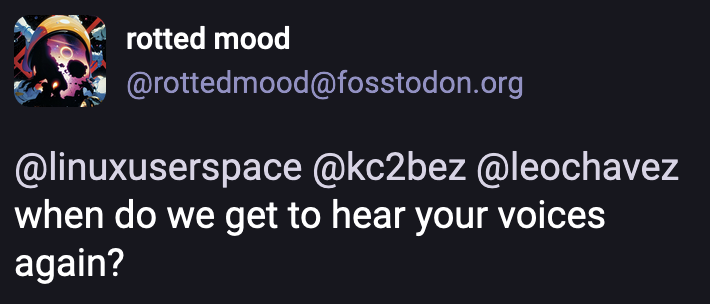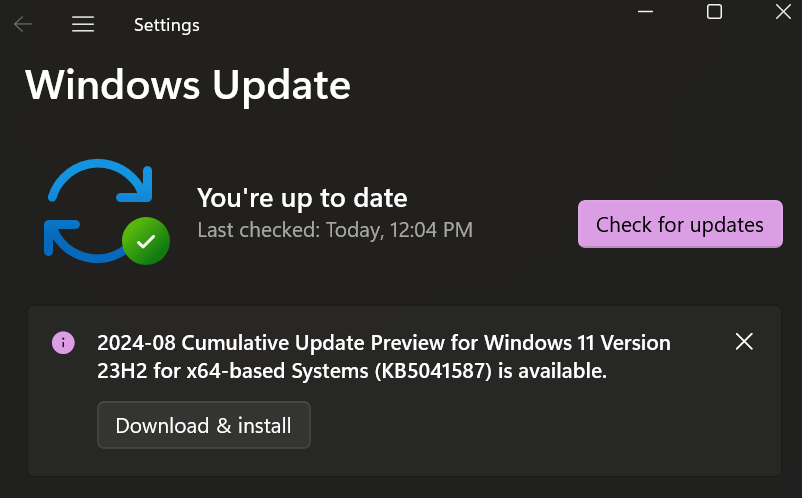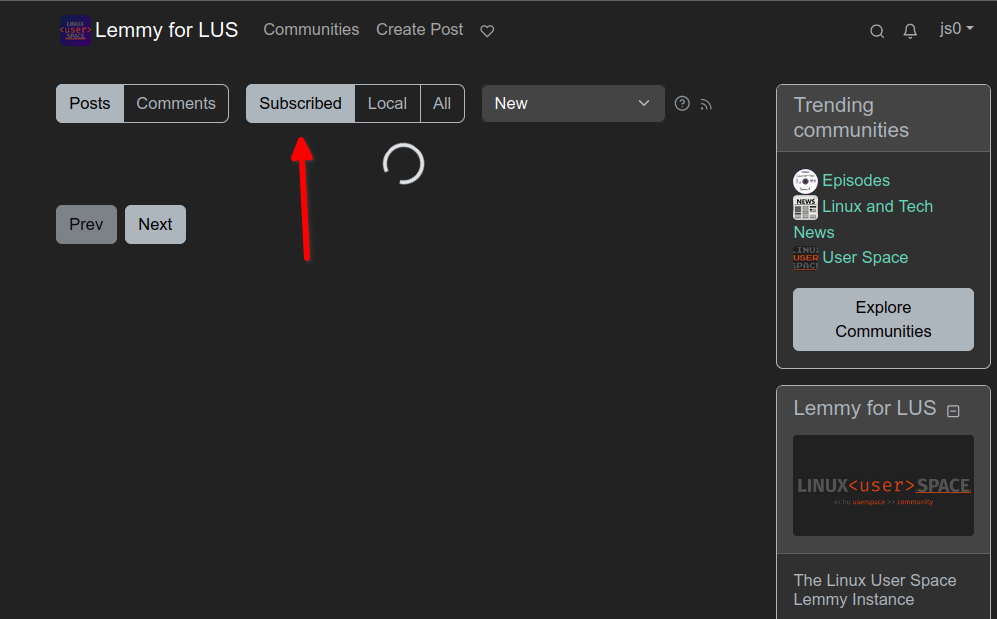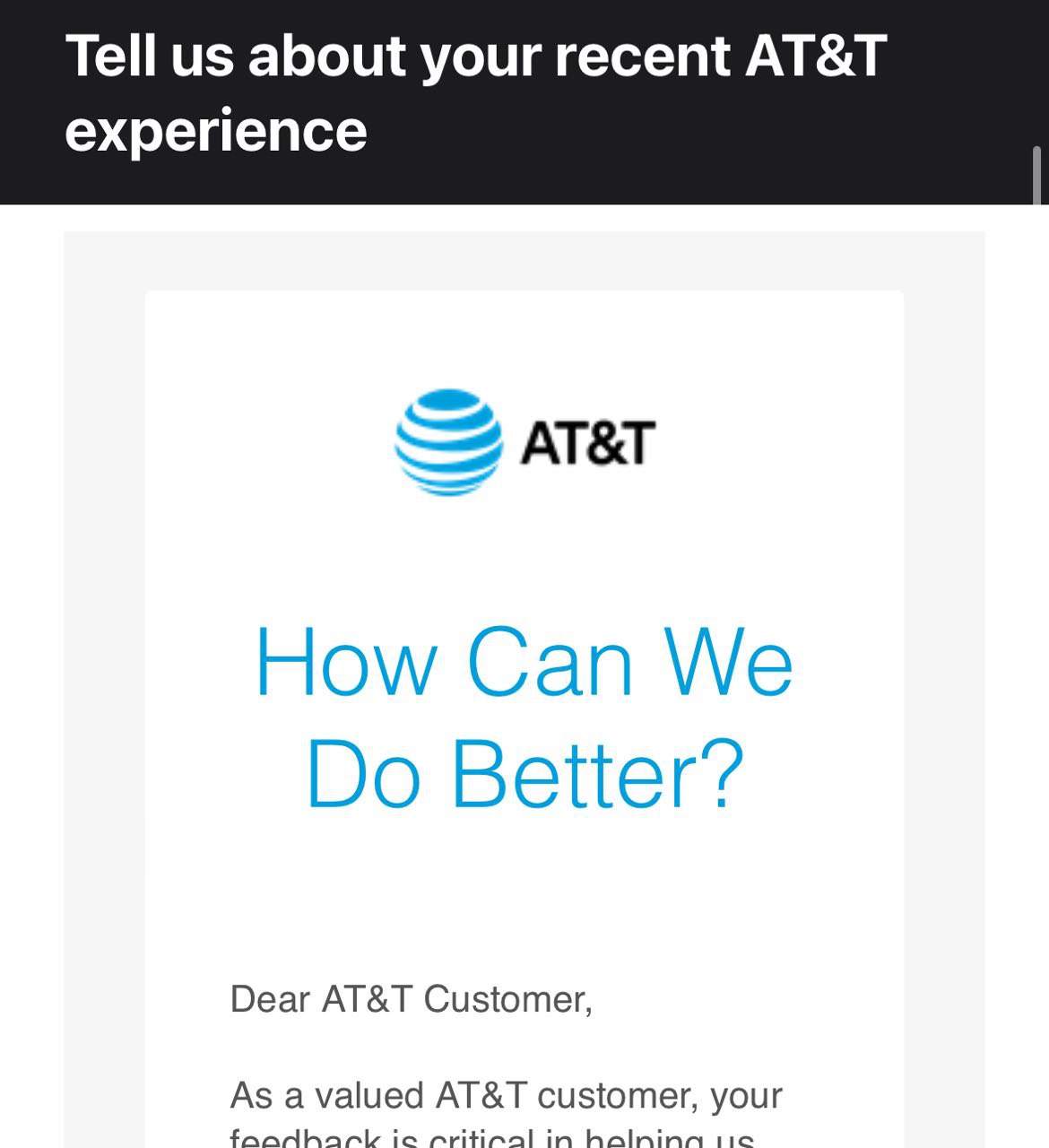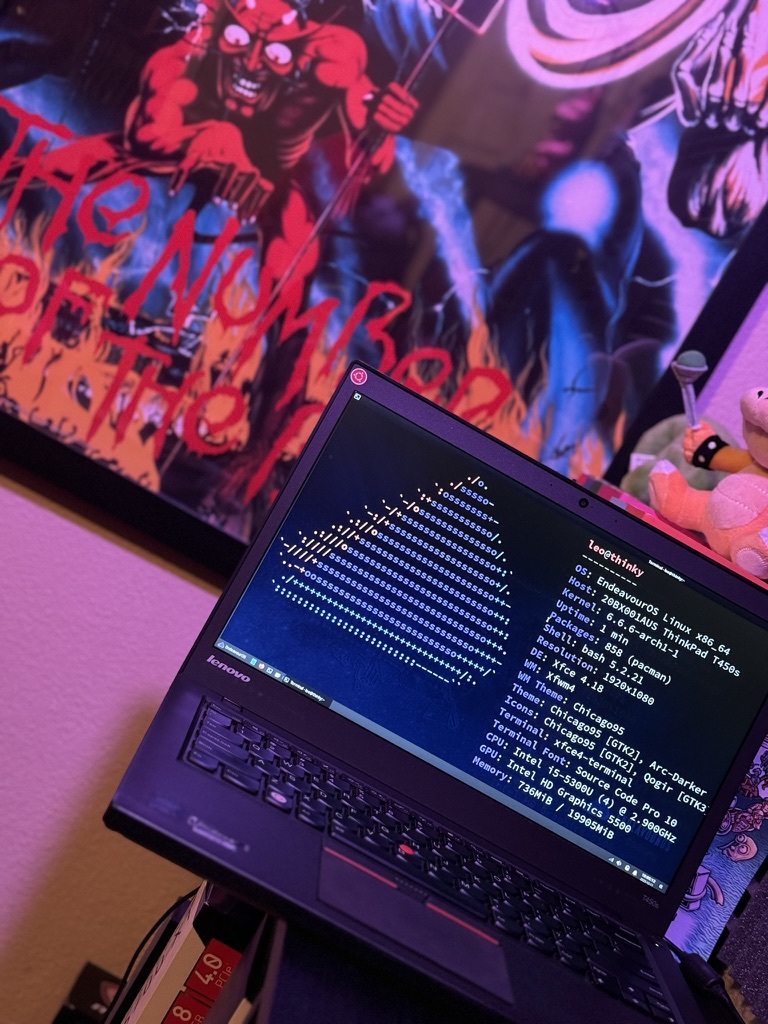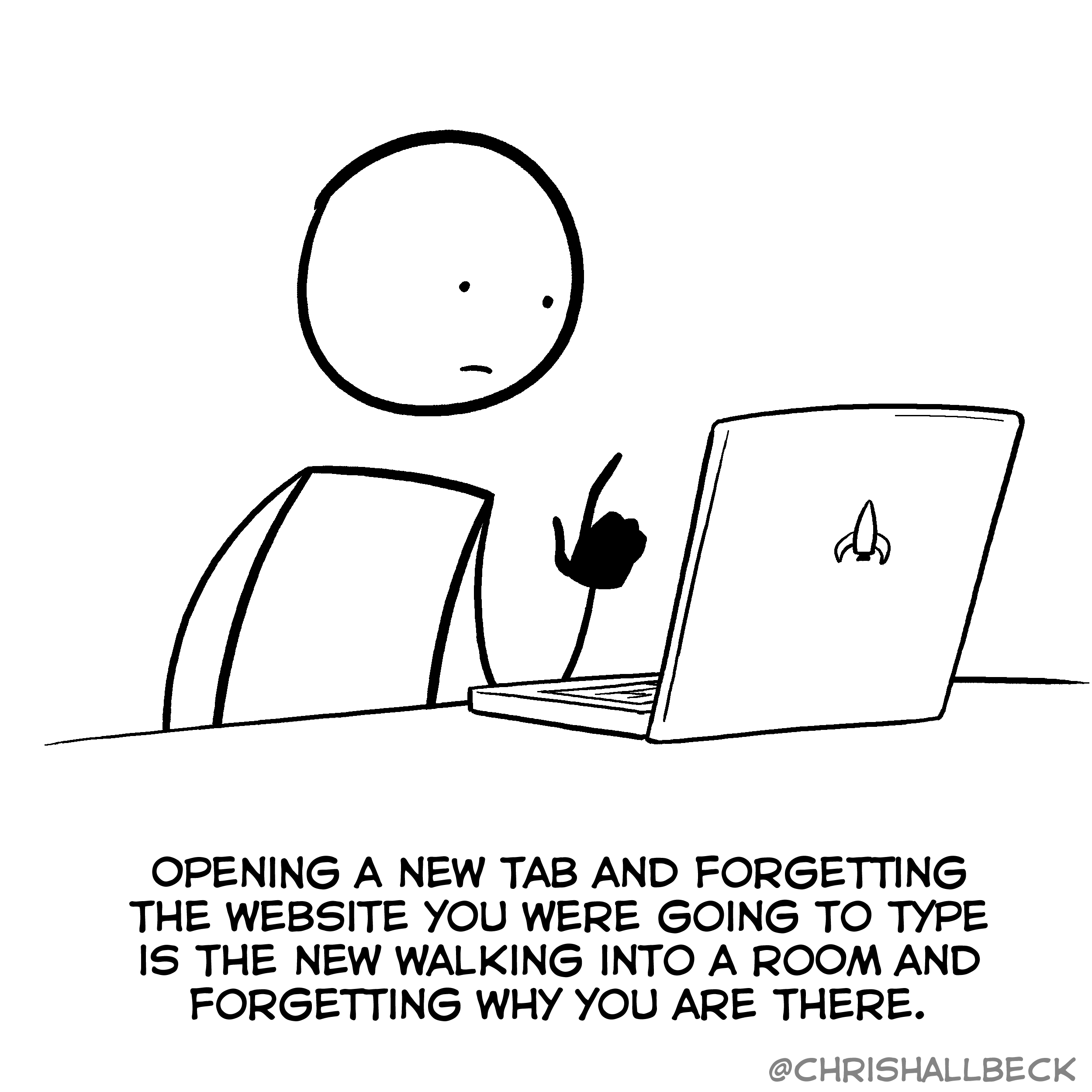User Space
131 readers
1 users here now
This is where we all talk nerdy. Ask us (Dan and Leo) questions, leave feedback for the show, or just chat about techy things. We'll use some of the topics here for the show!
You can find the show at:
Read some Linux and Tech news here:
Or get the latest episode right from Lemmy here:
founded 1 year ago
MODERATORS
1
2
3
4
5
6
7
8
9
10
11
12
13
14
15
16
17
18
19