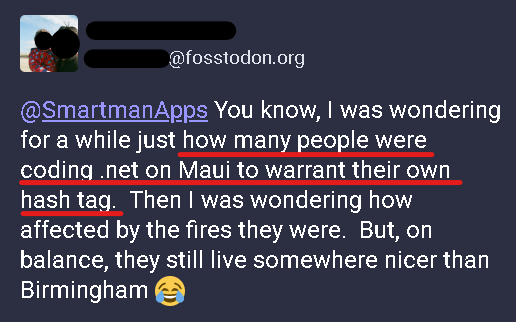I've just had this happen (and then stop again) for the second time in a few weeks. This is a new MAUI app where the only thing I've changed so far, other than add a few of my own (already previously tested and working) libraries, is change the home page, and the new home page only has a couple of labels on it, so it has no complexity at all added to it yet, and yet getting this odd alleged memory issue. The first time it happened I couldn't find a fix for it, left it for a while, came back (a week's worth of reboots later) and it was working again. Then today I made one trivial change - added a debug write - and the problem came back (but got past the new line without any issues). Then I rebooted and it's working again.
I have 32Gb of RAM, with 12Gb allocated to a RAMdisk, and I have my paging files set to use the RAMdisk.
It generated a log file which said...
"Native memory allocation (mmap) failed to map 186646528 bytes for G1 virtual space"
...so it only needed 180Mb, and down near the bottom it says...
"Memory: 4k page, system-wide physical 32579M (3638M free)"
...so I had more than enough space left (so the memory message may be a red herring for whatever did cause the crash). Googling that first message brings up a bunch of matches, but none of which are for MAUI Android (all different cases with different fixes).
This is using the Android emulator on a Windows machine where I've set the paging sizes to be system-managed. I'm not sure where the Android emulator actually gets memory from though - the system RAM? The paging RAM(disk)? The build directory? The user's App directory?
It reminds me of years ago there was a similar issue with Xamarin Android where the fix/workaround was to add a line to the csproj (I think it increased the heap or something from memory), but I haven't seen that pop up in a long time. Not sure if this is the same issue or a different one.
There's no repro for it cos I can't even reliably repro it. I'm just concerned that it's going to keep coming back given I haven't even added any complexity to it yet.
Has anyone run into this and/or knows how to fix it?