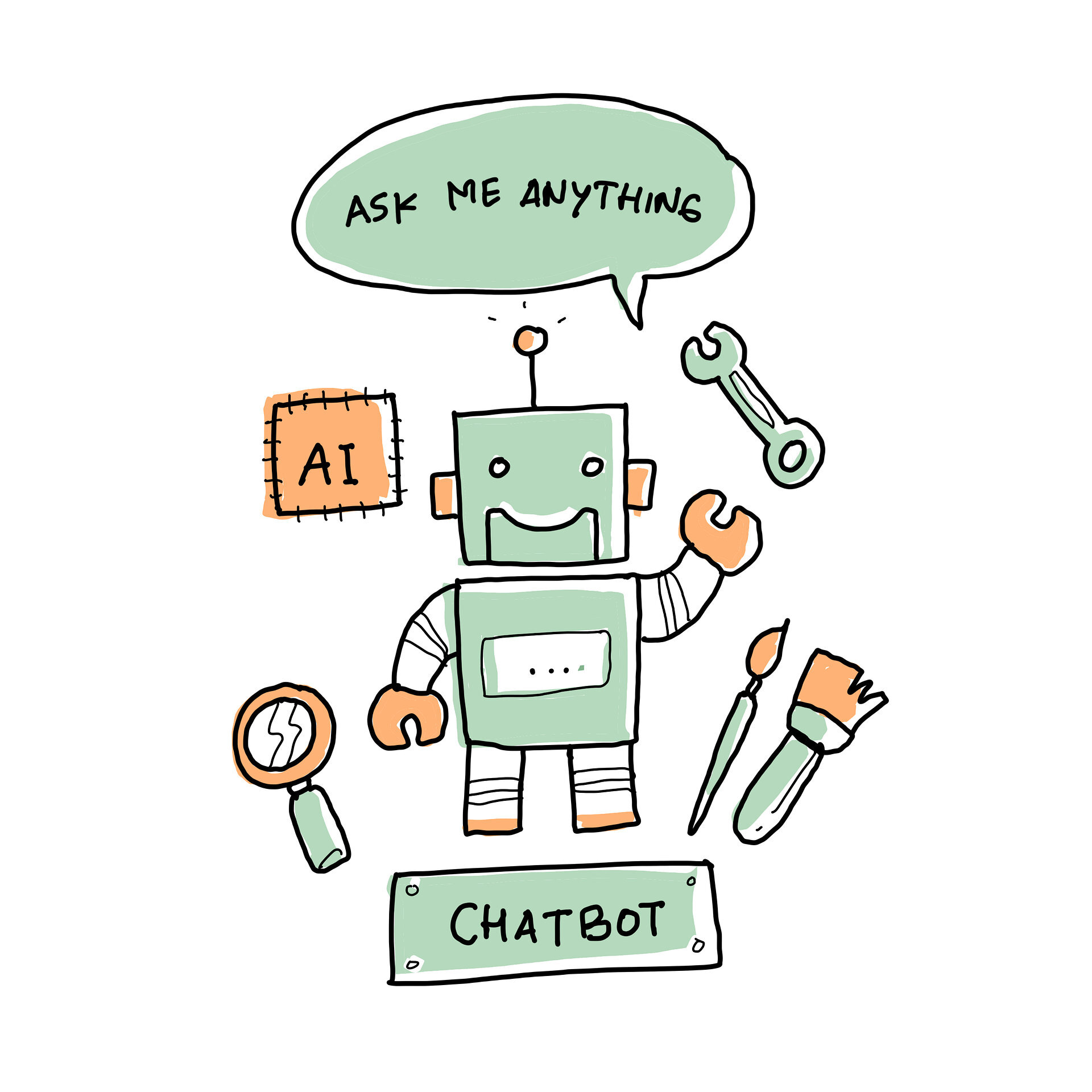Chatbots are becoming increasingly popular due to their ability to provide instant and efficient interaction with users, automate customer service processes, and deliver personalized content. The progress of artificial intelligence and machine learning has become the reason for more functional and smarter bots. Bots find their application in the fields of messengers, commerce, education, and healthcare providing users with convenience and service accessibility. The ability of chatbots to promptly respond to queries, provide information, and even perform specific tasks makes them not only a modern trend but also a crucial element in the business's customer interaction strategy.
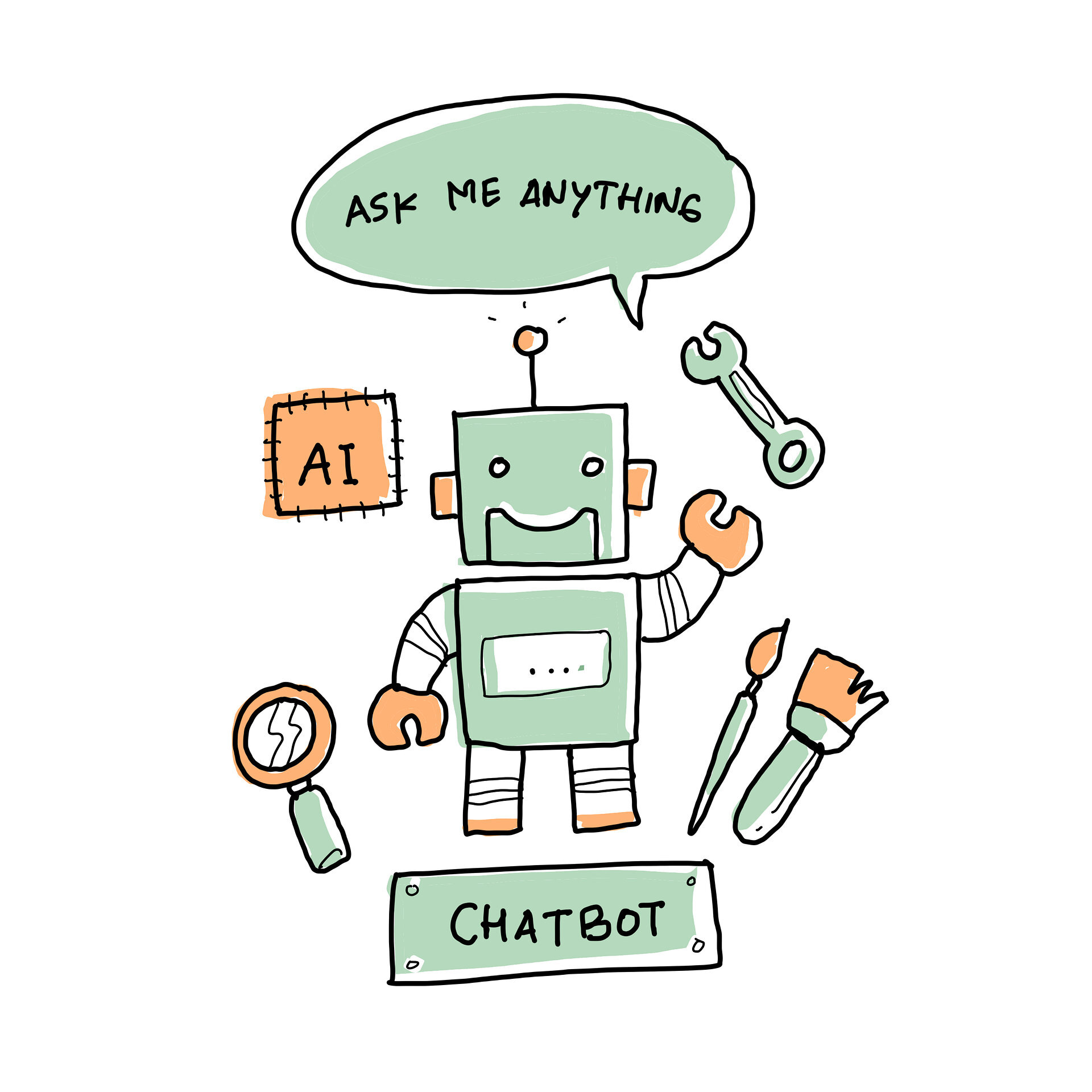
Bot builders provide convenient tools for creating chatbots without the need for deep programming knowledge. However, their functionality is often limited by templates and restricted options. Manual bot coding becomes necessary when developing more complex and individualized solutions. This allows for complete customization of the bot's behavior, integration of specific functions, and the provision of a unique interaction experience. Such an approach requires deeper technical skills but ensures a more flexible and personalized result, which is particularly important in fields where a high degree of customization is required.
It is essential to carefully consider the ability to work with different messengers developing bots. The diversity in the messenger world is vast, ranging from WhatsApp, Telegram, and Facebook Messenger to VK, Signal, and WeChat. Despite the popularity of Telegram, in some countries, it may be blocked. This forces adaptation to local messengers, such as WeChat in China. This geographic variability emphasizes the importance of supporting various platforms.
We have developed the Botticelli framework, which can simplify the process of creating bots by ensuring compatibility with a wide range of messengers. Botticelli is an open-source .NET Core framework for building universal bots with integration for databases, message brokers, speech engines, and artificial intelligence (such as GPT-j and ChatGPT).
Our goal is to standardize the bot creation process for various platforms. BotticelliBots ensures compatibility with diverse messengers, social networks, and other communication channels. Using this platform, developers can create and manage bots in a unified interface, significantly simplifying the development and maintenance processes. BotticelliBots aims to provide a unified and user-friendly bot management process, contributing to increased efficiency and reduced complexity in deploying chatbots across different environments and platforms.
The key advantages of BotticelliBots include:
-
сross-platform support;
-
high reliability;
-
ease of usage (a guide to a quick start);
-
ease of deployment;
-
convenient database integration;
-
ease of implementing artificial intelligence ChatGPT, GPT-j (Botticelli.AI);
-
ease of interaction with speech synthesizers (Botticelli.Talks);
-
convenient integration with message brokers for highly loaded systems (Botticelli.Bus);
-
task planning convenience (Botticelli.Scheduler).
BotticelliBots is a highly flexible platform that not only enables the creation and management of bots, but also integration with advanced technologies such as GPT-j and ChatGPT. This unique capability allows the use of powerful text generation models for more intelligent and diverse bot responses. Additionally, BotticelliBots supports integration with speech synthesizers, expanding the spectrum of interaction with the bot by adding audio capabilities. This enables the creation of more natural and engaging chatbots capable of processing text queries and also providing information in audio format, enhancing the quality of their communication.
For interaction with external APIs, you can use the bus (Botticelli.Bus), and there is integration with RabbitMQ. You can see the interaction scheme here.
We are currently actively working on expanding functionality. One of the key directions of development is increasing the number of supported messengers. The integration with platforms such as Facebook and WeChat is planned in the near future.
In addition, we are also focused on expanding integration capabilities with cutting-edge artificial intelligence solutions, such as ChatGPT and GPT-j. This opens up new horizons for creating more intelligent, adaptive, and contextually oriented chatbots. Developing synergy with such solutions will enhance the quality of user interaction with bots and allow to provide more personalized content.
The BotticelliBots team follows a strategy of continuous development and innovation to create more intelligent and flexible solutions that meet the needs in the field of chatbots.
Website: http://botticellibots.com/
Telegram Channel: https://t.me/botticelli_bots
Email: [email protected]