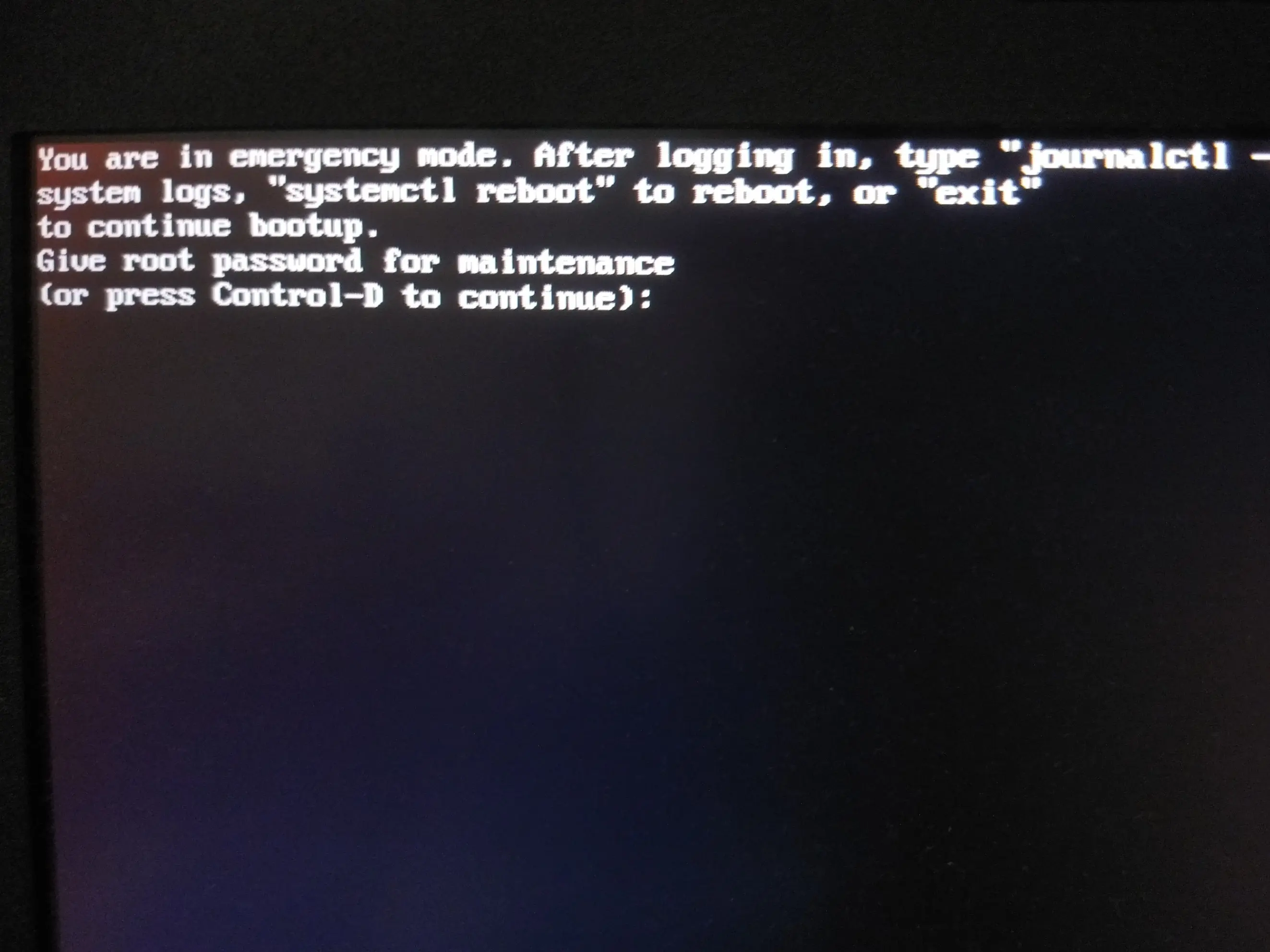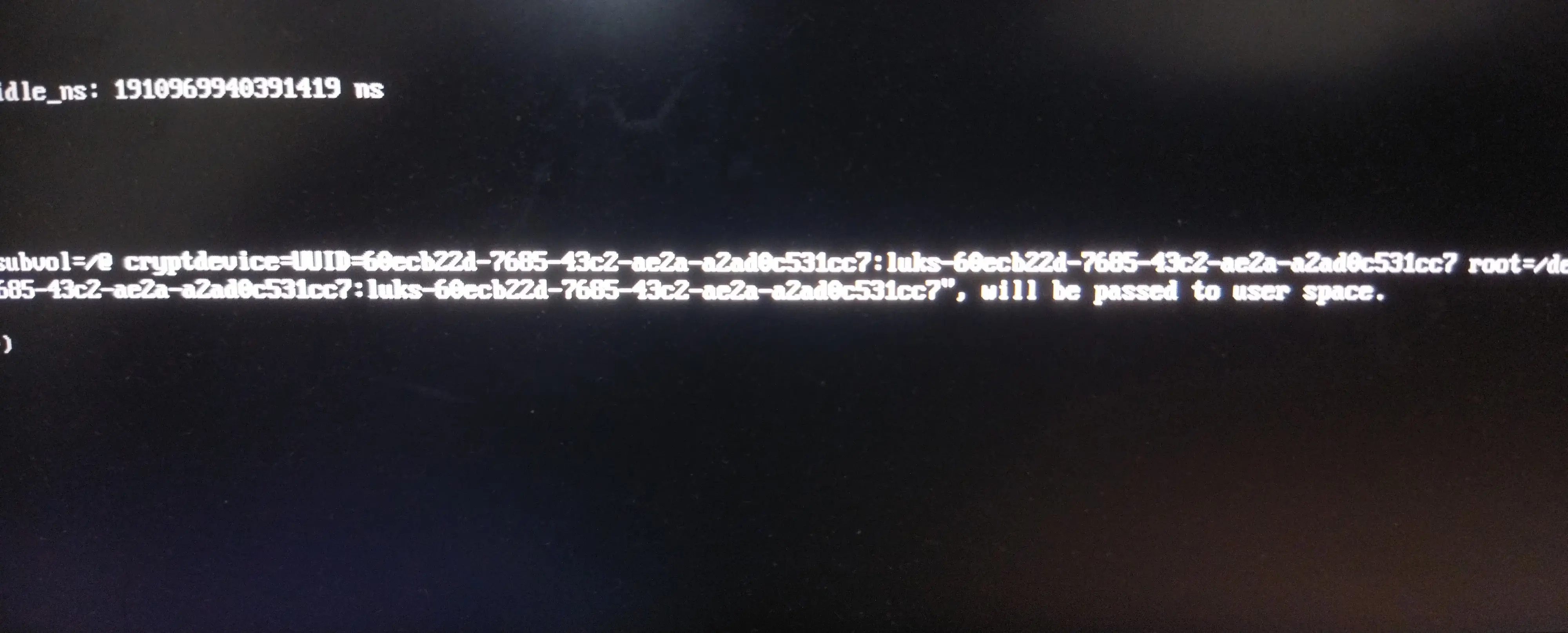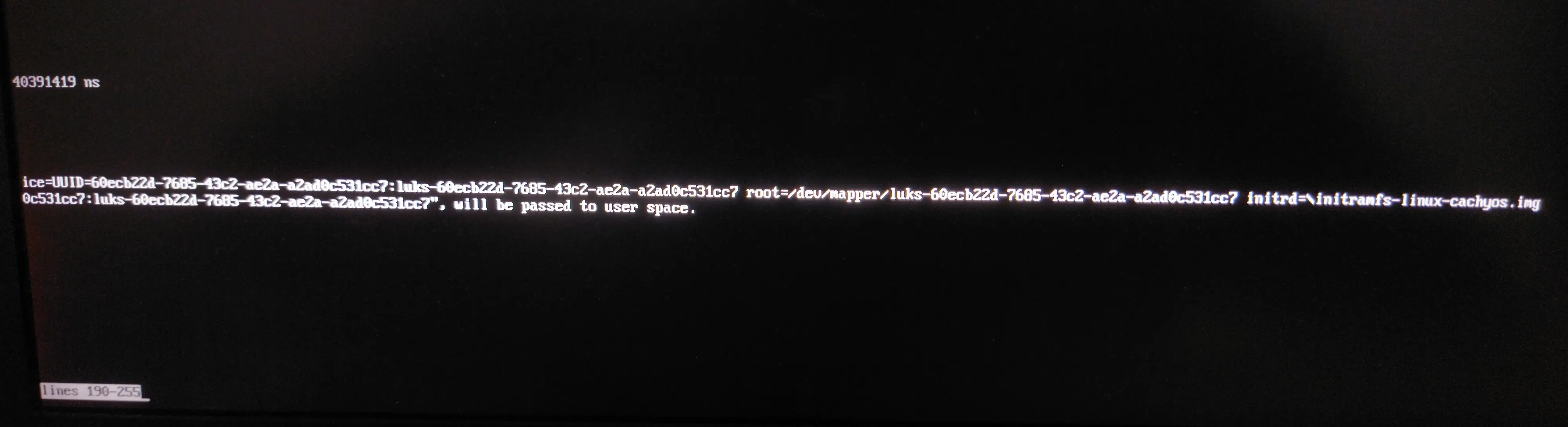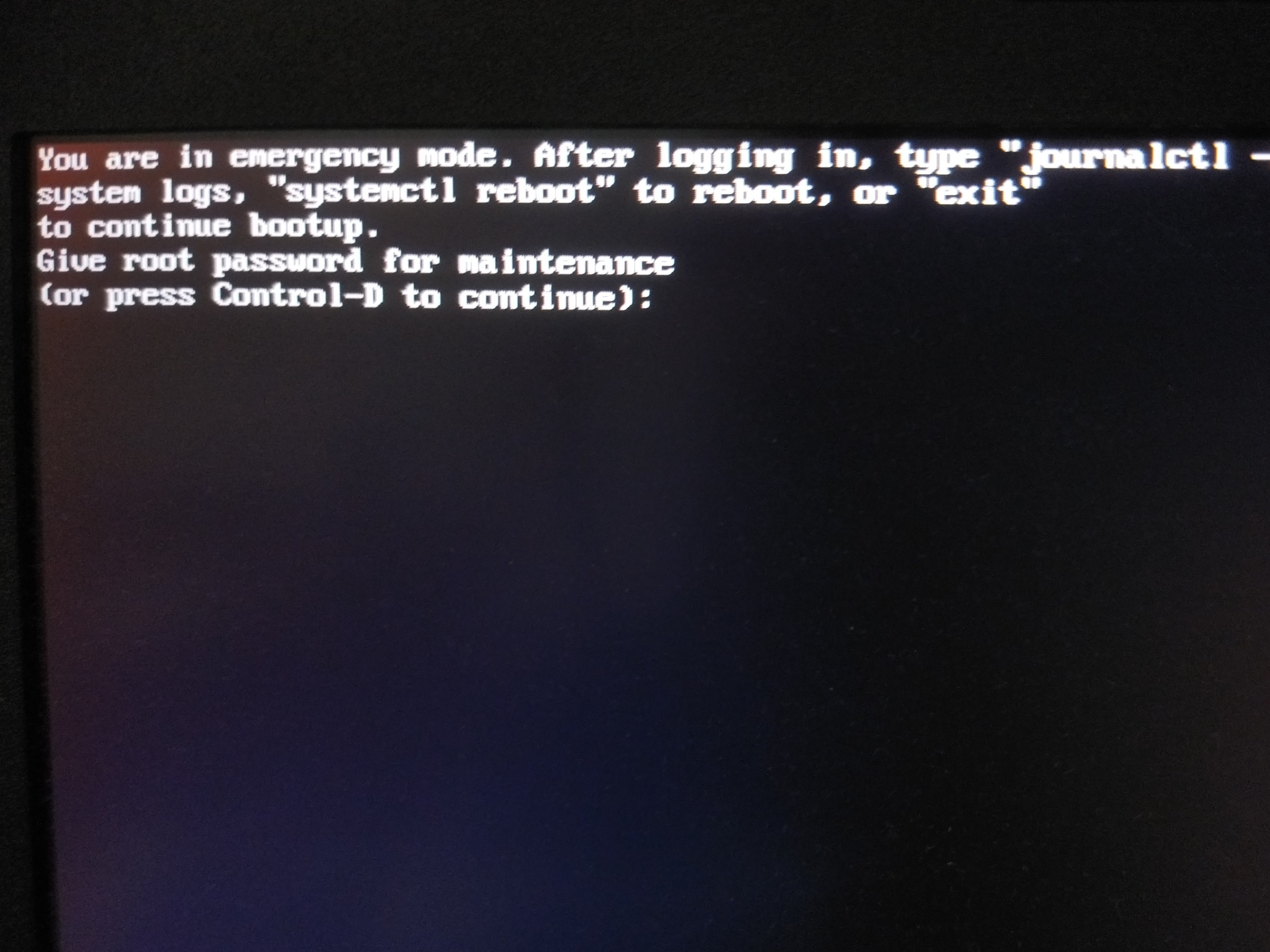Context: I updated my CachyOS (Arch) BTRFS system. Some new things caused few problems especially brave browser(missing tabs), some icons missing.
So I wanted to go back to previous snapshot.
What I did: I first restored my home subvol which I saved before update. I worked.
Then I tried to restored my root partition. This is where I got the problem.
I got this error.
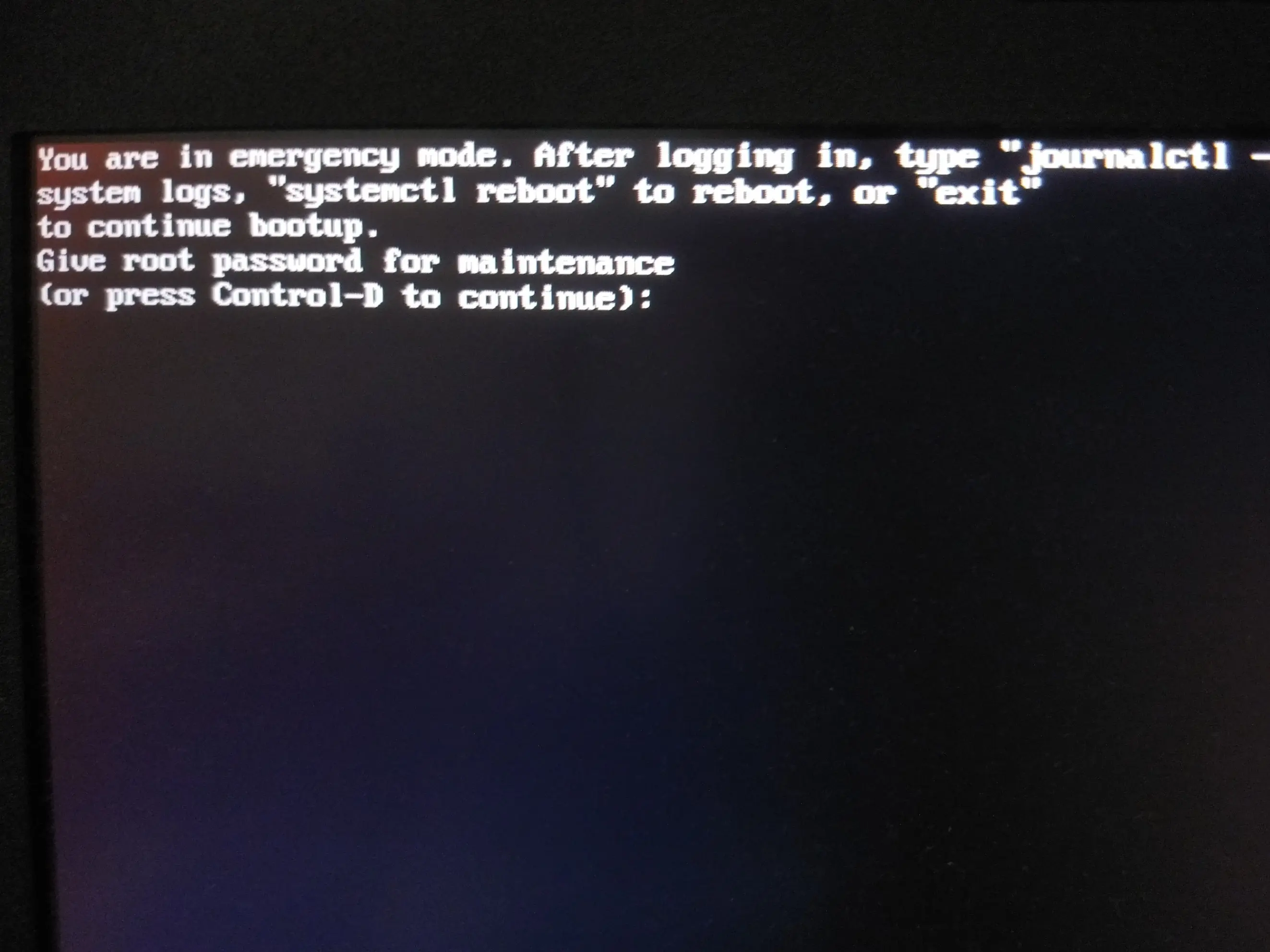
I would really appreciate URGENT help
If you need any more details I can provide.
EDIT
- I used BTRFS Assistant to restore the root partition. And I did it while the OS is running.
( I previously did that and got no issues )
- I pressed
crtl+d and got 👇🏽

- I typed my password and went into maintenance. Typed
journalctl -xb and got 2667 lines 😵💫. While scrolling mindlessly, this looked like something 👇🏽

👉🏽
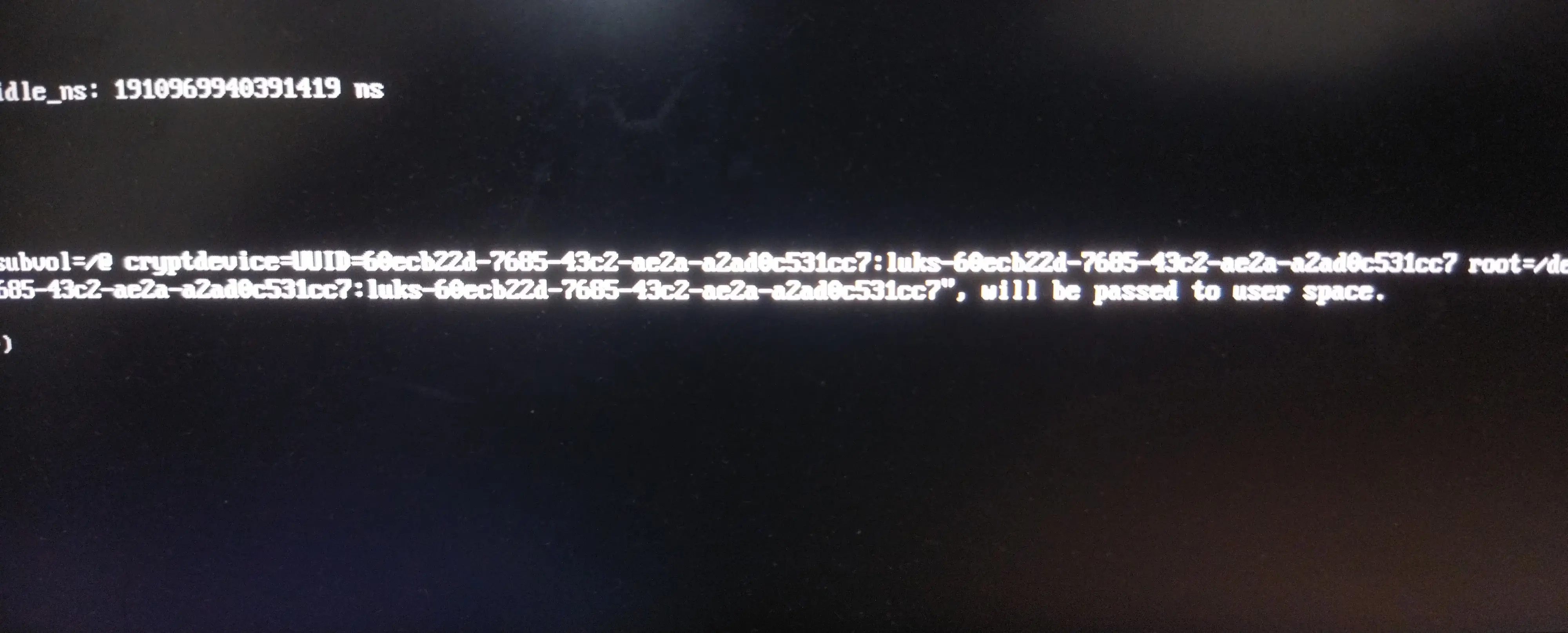
👉🏽
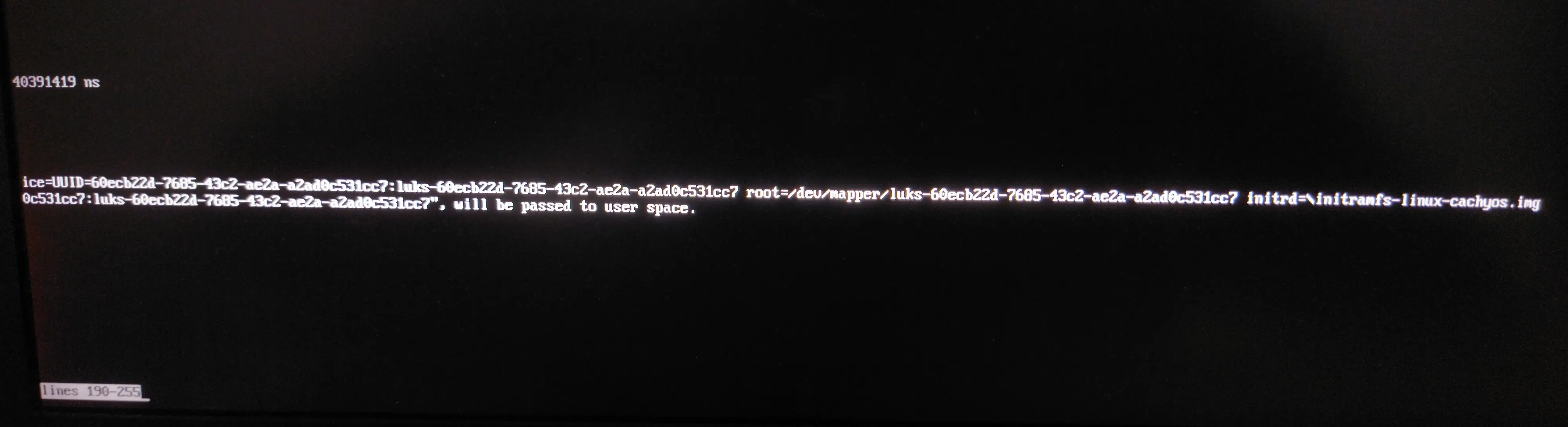
- This is my
refind_linux.conf 👇🏽
"Boot with standard options" "quiet zswap.enabled=0 nowatchdog splash rw rootflags=subvol=/@ cryptdevice=UUID=60ecb22d-7685-43c2-ae2a-a2ad0c531cc7:luks-60ecb22d-7685-43c2-ae2a-a2ad0c531cc7 root=/dev/mapper/luks-60ecb22d-7685-43c2-ae2a-a2ad0c531cc7"
"Boot to single-user mode" "quiet zswap.enabled=0 nowatchdog splash rw rootflags=subvol=/@ cryptdevice=UUID=60ecb22d-7685-43c2-ae2a-a2ad0c531cc7:luks-60ecb22d-7685-43c2-ae2a-a2ad0c531cc7 root=/dev/mapper/luks-60ecb22d-7685-43c2-ae2a-a2ad0c531cc7" single
"Boot with minimal options" "ro root=/dev/mapper/luks-60ecb22d-7685-43c2-ae2a-a2ad0c531cc7"
- This my OS partition 👇🏽

- This is my subvol layout 👇🏽 (CachyOS default)