Summary
OnMail may not shine with anything exceptional, but when you need a simple email provider that just gets the job done, it’s one of the best options available on the market right now. The service has a free tier that provides you with a good deal of features, though if you want to take full advantage of what it has to offer, you’ll want to upgrade to the premium tier. OnMail’s pricing is relatively good compared to other providers with similar features, making it a solid offer in a market that is starting to get very crowded.
To be honest I was excited when OnMail was launched as invite-only back in April 2020, and immediately I put myself in the waiting list! After waited for several months I was finally able to signup myself an account, however it's not possible to get a username shorter than EIGHT (8) characters unless you pay for their most expensive Professional Plan which is $99/year. But if you're like me and don't mind having a longer username, then the free plan is for you, and boy it offers a lot even on the free tier.
At a glance OnMail works pretty similar to HEY Email and it claims to be privacy-focused (I did not read its ToS so this is up to you if you're privacy concerned).
OnMail features a "groundbreaking new feature" - screening for new senders - which ultimately protects you from possible spammers. Instead of letting anyone with your email address dump their crap in your inbox, you first have to click Accept Sender before their emails are allowed. That's pretty cool if you ask me!
So when you first logged into the Inbox you're greeted with a Inbox interface with a nice dynamic background and a famous quote (you can now disable it, or change it to your own background). It's nevertheless refreshing to see some nice sceneries and rewards you because you kept your Inbox Zero! 😆
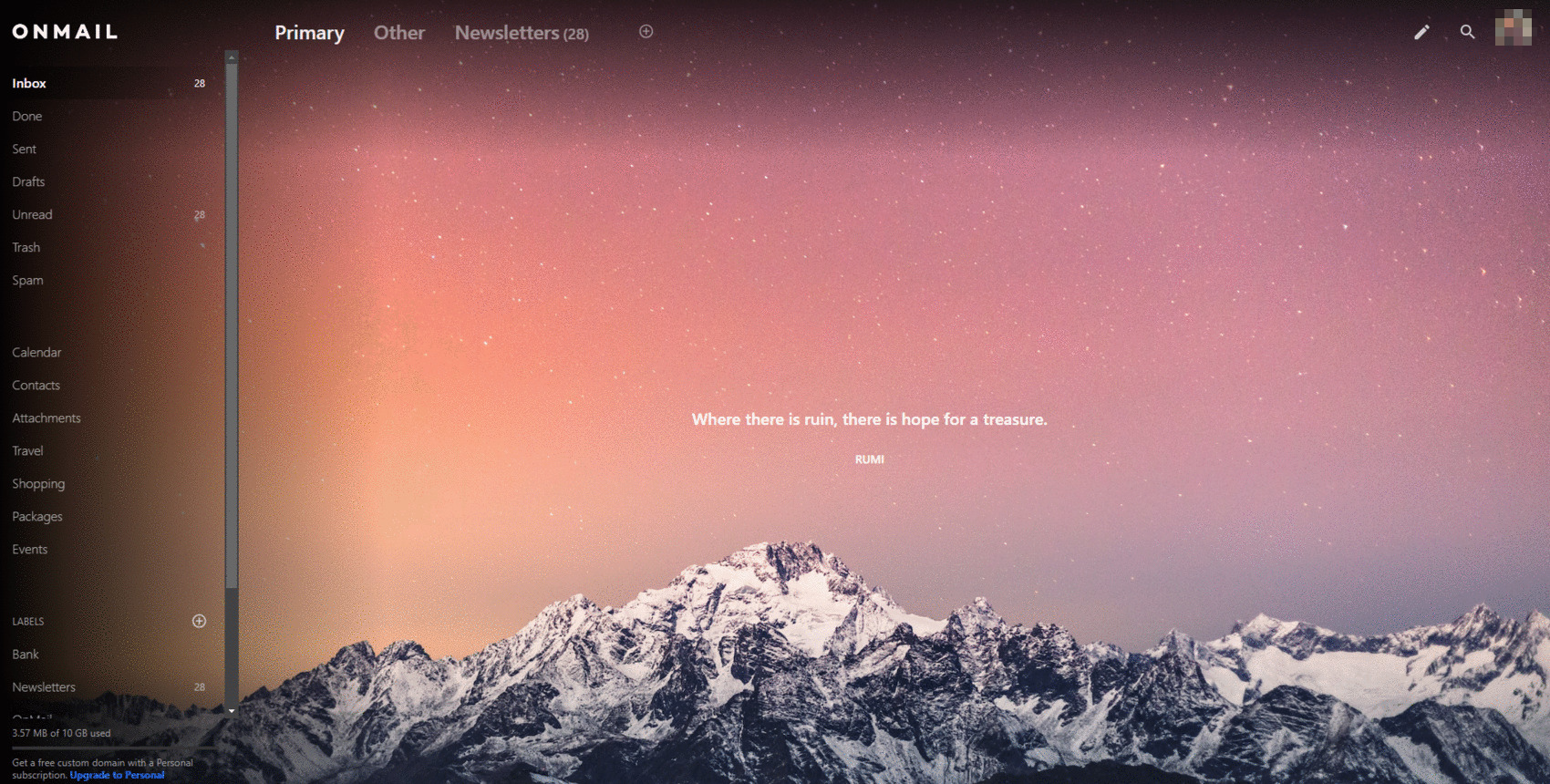
Next let's talk about my favourite feature which is called the Preview mode, where you can group all your newsletters in a split inbox and view them at a glance, which is neat! Scroll through them like you do with Facebook or Instagram, and click on any of them you feel interested or otherwise leave them there or you can also Mark all of them as done, poof, gone forever.

To be honest I've not explored all the features from OnMail because it was not my primary mail but I intended to use it more in the coming days, because it offers a generous 10Gb in the free tier and also they're privacy-focused (if you're interested in degoogling then consider this as one of your options).
By the way, they've a nice mobile app which is pleasant to use and it has most of the features packed in the app, except for a few things like filters where you need to open your desktop browser to create or modify them. Worth to note that the mobile app is still actively maintained and the last update came yesterday!
In a nutshell, from the last couple days of usage I'm pretty satisfied with OnMail hence I feel the urge to attract more users to try OnMail as I want it to survive and excel, just like the big guns