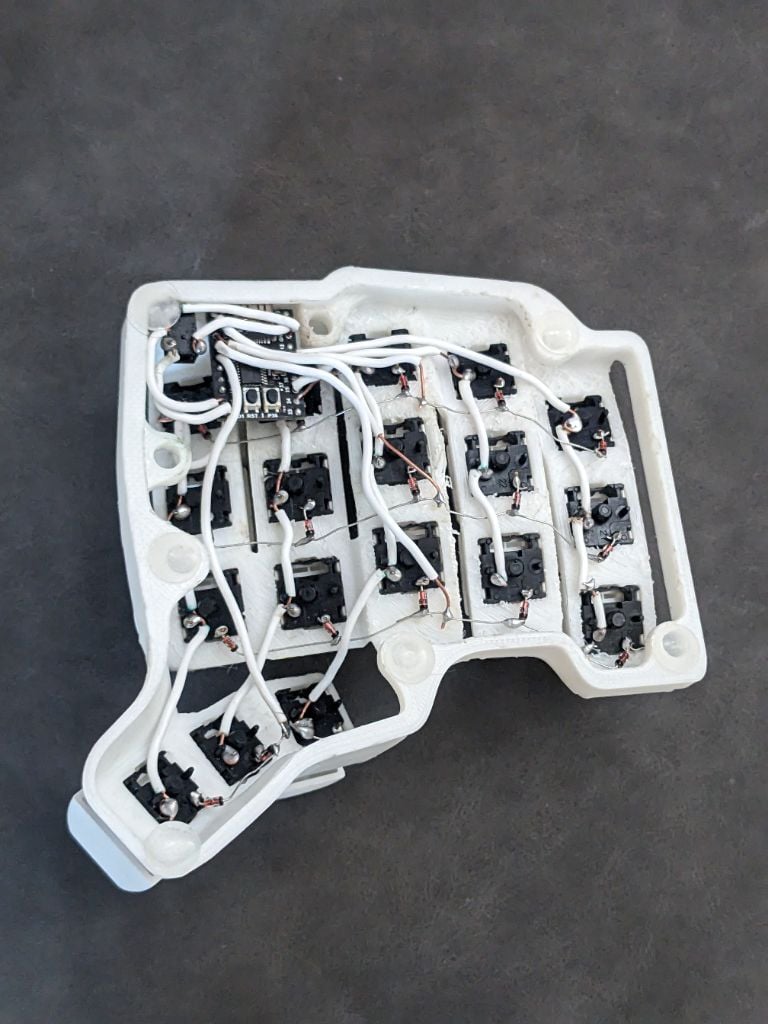What layout is that?!
ErgoMechKeyboards
Ergonomic, split and other weird keyboards
Rules
Keep it ergo
Posts must be of/about keyboards that have a clear delineation between the left and right halves of the keyboard, column stagger, or both. This includes one-handed (one half doesn't exist, what clearer delineation is that!?)
i.e. no regular non-split¹ row-stagger and no non-split¹ ortholinear²
¹ split meaning a separation of the halves, whether fixed in place or entirely separate, both are fine.
² ortholinear meaning keys layed out in a grid
No Spam
No excessive posting/"shilling" for commercial purposes. Vendors are permitted to promote their products/services but keep it to a minimum and use the [vendor] flair. Posts that appear to be marketing without being transparent about it will be removed.
No Buy/Sell/Trade
This subreddit is not a marketplace, please post on r/mechmarket or other relevant marketplace.
Some useful links
- EMK wiki
- Split keyboard compare tool
- Compare keycap profiles Looking for another set of keycaps - check this site to compare the different keycap profiles https://www.keycaps.info/
- Keymap database A database with all kinds of keymap layouts - some of them fits ergo keyboards - get inspired https://keymapdb.com/
Colemak
Looking good! I ordered 2 ch55 boards when i saw your fak announcement. I like the idea of minimalism taken all the way!
Thanks! Have fun tinkering once you get the boards 😁
Btw your work on Cheapino is awesome! Made me aware of other matrix scanning methods. I've been trying to do round-robin matrix scanning on FAK and so far looks like it's working well
Am I missing something? Where’s the space bar?
What do you need a space bar for?
The letters printed on the keys don't control what they do. You can change what they independently of what is written on them
This. I like my space on the middle right thumb key
Damn that wiring is clean. Nice.
How do you assign and use special keys? I see I need them frequently, but I have not yet found a way to access them easily on other layers.
So far that is the only reason that keeps me from using my new Piantor.
Well, there are many ways to do that. It's kind of a rabbit hole on its own. For me, I prefer layers to combos to access special keys like symbols, numbers, and function keys.
If you meant modifiers like Ctrl and Shift, I use home row mods. I also started with 40+ keys like a Piantor and swore I would never like home row mods, but ended up loving them after trying it.
Anyway, layers feel pretty intuitive to me. What do you think is making layers not easy for you?
Layers are fine, but I did not yet find the right keys to access those layers. I'm not sure whether I want my shift and ctrl be located on my thumb or pinky keys. I would like my layer switch keys to be on the thumb keys, but then I have to put them there along with shift and ctrl with click, hold, and double click allocations. That is too complicated though.
I'm kind of missing the accessibility of keys on a standard keyboard, but I like the efficiency I can type regular letters on the Piantor.
I haven't tried home row mods yet.
Yeah personally I was never able to fully get used to home row mods. Even after a fair bit of tuning I found that invariably home row mods would start to get in the way of typing speed around the ~60wpm mark. People are always so quick to recommend home row mods as the ultimate solution to finger movement that I tried to stick with it for a fair while but finally switched to dedicated keys for mods and couldn't be happier (plus I finally smashed the 60wpm barrier).
Personally I have shift on both thumb clusters and alt-cmd-ctrl on the left most column of my left split (3x6 layout), the keys that used to be there were moved to combos to make space (ESC is two left most keys middle row, TAB is two left most keys of top row). I've got some of the mods duplicated elsewhere on other layers as well just depending on the use case. Also not using home row mods means you can (probably) use auto shift as well which can potentially eliminate the need for a fully dedicated shift key.
Thanks, that gives me some room for thought! I haven't tried auto shift yet, so I don't know whether it works for German.
I've got a Keyboardio that has the main layer change key as one that you press with your palm. I'm glad it's there, thumb keys are too precious to waste on that.
Nice! How do you like the keyboard?
Coming from daily-driving a Klor, it's a very natural transition. I can touch type on it mostly fine. Ergonomics is insane. All the keys feel much closer and way easier to reach. I miss the splay on the Klor though since I've come to like it.