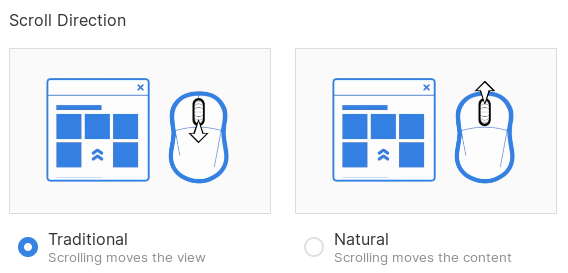"Natural" is so ingrained in me by now that Samsung Dex' lack of the option is fucking with me.
Linux
From Wikipedia, the free encyclopedia
Linux is a family of open source Unix-like operating systems based on the Linux kernel, an operating system kernel first released on September 17, 1991 by Linus Torvalds. Linux is typically packaged in a Linux distribution (or distro for short).
Distributions include the Linux kernel and supporting system software and libraries, many of which are provided by the GNU Project. Many Linux distributions use the word "Linux" in their name, but the Free Software Foundation uses the name GNU/Linux to emphasize the importance of GNU software, causing some controversy.
Rules
- Posts must be relevant to operating systems running the Linux kernel. GNU/Linux or otherwise.
- No misinformation
- No NSFW content
- No hate speech, bigotry, etc
Related Communities
Community icon by Alpár-Etele Méder, licensed under CC BY 3.0
The scroll wheel is attached to the roller of the scroll, that's how I feel about it.
Traditional with an actual mouse, natural on my track pad. On the track pad, traditional feels super weird.
I think the reason Apple also went with natural scrolling for mice is because of their Magic Mouse which attempts to act like it's a trackpad. The gestures are similar to how they are on their trackpads, so it's consistent.
Touchscreens and trackpads? Natural scrolling all the way, we're directly moving the content. It works the same as if your two fingers were click and dragging the content, it does feel pretty natural.
With a traditional mouse, I see the wheel as already inverting the movement: imagine the content is the mousepad, traditional mouse wheel direction scrolling down would be pushing the content under the mouse upward. Although I think the real reasoning is probably just either you're controlling the scroll bar or the engineers just thought that's what felt natural and intuitive to them at the time. It was probably born as basically just a more granular page up/down button that became a wheel.
Curiously, I used to work teaching tech-illiterate elderly people how to use computers/phones and they always expected the behavior to be like natural scrolling. Perhaps, it's indeed the natural way...
It makes no sense to me. A lot of Windows drivers seem to default to it now, so scrolling down on the wheel scrolls up on the screen. I always change it back to the old method, as this way is backwards to be.
If I'm not literally touching the content I'm trying to scroll, I'll stick to the default orientation (scrolling down moves content down). Wayland touchscreen input handling seems to handle this just fine and not couple touchscreen scroll direction to trackpad/mousewheel scroll direction.
I use traditional on my trackpad. I did get forced into natural scrolling on another device for a while and it wasn't difficult to switch. But I'm not going out of my way to switch. A trackpad doesn't have the same mental model as a touchscreen.
Traditional for everything that isn't a touchscreen. Partly bc it's what I was raised with, partly practical. It's easier for me to two-finger scroll traditionally on a trackpad since it's less finger/wrist movement. If I use natural my fingernails hit the trackpad making the input unreliable, or I end up having to p much move my whole forearm to scroll. So traditional works better for me personally.
I get the idea behind natural scrolling, but there's that level of disconnect for me since I'm not interacting with screen directly, so my brain thinks of it like a mouse instead of like touchscreen. I'm guessing my brain might think of it differently had I been a little younger; I've used computers to some extent all my life, but didn't own a touchscreen device until college.
Idk, natural scrolling on any pointing device trips me up.
I much prefer natural scrolling for trackpads since I can do the same as on my phone: Flick it into the direction I want the content to go and then catch it once it's where I want it to be. Even though I use different fingers, I feel like the muscle memory transfers.
I'm pretty sure windows defaults to that ever since they introduced a proper trackpad API, which was 2016 iirc.
For scroll wheels I use traditional. It's what I've been using all my life and I found no reason to switch.
Natural, which is somehow not default. Despite being called natural. Not weighing in ok what is right. Just interesting how the language came to be.
I like traditional scrolling, that's how I learnt and how I like it on all my computers.
Unfortunately, I also have a MacBook, which I love! The touchpad scrolls the "Natural" way, like on any modern phone, but if you plug in a mouse, it scrolls the "Natural" way, too. Which I hate! You can change the scrolling direction in the settings, but that will change the scrolling direction for the touchpad as well, so I'm stuck.
It's so frustrating that I gave up using a mouse on the MacBook.
Wow, that's bad UX, every other OS lets you change it for individual devices or types of devices
The normal kind! ;)
I use both a pc and Mac, as well as my phone and I just get mixed up all the time. Gives me something to think about.
No I don't on pc. It feels more natural to do reverse scrolling for me on a mouse. On my laptop when I use a window manager it defaults to reverse scrolling, but when I switch to a desktop environment it defaults to natural scrolling, so I just go with whatever the laptop gives me on the touchpad.
I use a rotary knob for scrolling since I don't own a mouse
I'm glad someone else feels opinionated about this! It seemed to me that everyone I come across these days only knows "Natural"!