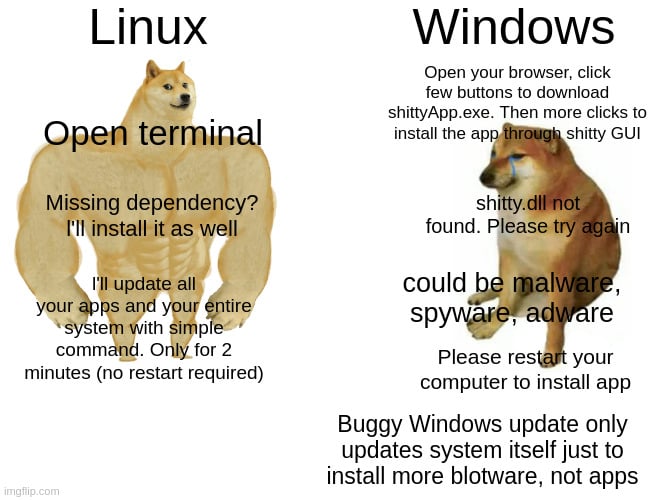linuxmemes
Hint: :q!
Sister communities:
Community rules (click to expand)
1. Follow the site-wide rules
- Instance-wide TOS: https://legal.lemmy.world/tos/
- Lemmy code of conduct: https://join-lemmy.org/docs/code_of_conduct.html
2. Be civil
- Understand the difference between a joke and an insult.
- Do not harrass or attack members of the community for any reason.
- Leave remarks of "peasantry" to the PCMR community. If you dislike an OS/service/application, attack the thing you dislike, not the individuals who use it. Some people may not have a choice.
- Bigotry will not be tolerated.
- These rules are somewhat loosened when the subject is a public figure. Still, do not attack their person or incite harrassment.
3. Post Linux-related content
- Including Unix and BSD.
- Non-Linux content is acceptable as long as it makes a reference to Linux. For example, the poorly made mockery of
sudoin Windows. - No porn. Even if you watch it on a Linux machine.
4. No recent reposts
- Everybody uses Arch btw, can't quit Vim, and wants to interject for a moment. You can stop now.
Please report posts and comments that break these rules!
Important: never execute code or follow advice that you don't understand or can't verify, especially here. The word of the day is credibility. This is a meme community -- even the most helpful comments might just be shitposts that can damage your system. Be aware, be smart, don't fork-bomb your computer.
I don't know about all the arguing and snark, but... I've been using Ubuntu (laugh it up) on my work laptop for the last 3ish years, and the vast majority of the time it really is "click install updates. wait 2 minutes. ok every program on your computer is up to date, just don't forget to restart Firefox". Can't think of a time where updating sucked. Sometimes I even go through the terminal just because it makes me feel cool to be a hackerman.
I dread updating my windows pc at home. Cuts into my WoW time too much.
I've switched over a year ago and that's the thing that, looking back, sticks out to me the most as well. It's just insane that practically every application I used had its own update routine. Lesser used apps I had to update every single time before using them. Just constant interruptions everywhere.
Winget is a step in the right directions, but it still has to build upon and work around that same shaky foundation, and it shows.
The Windows updating experience, both the system and apps via the Microsoft Store is so fucking bad it's unbelievable. Shit just stops working all the time, updates fail, grinds the whole system to a halt etc.
For several years now I've been unable to update apps in the Microsoft store in one go, I have to open it, click "get updates" and the circular progression bar goes to about 1/5 and then just stops. So I have to close the app, wait a few minutes, open it again and then press the "play" button for every single app that has updates for the download to actually start, nothing else works. It's been the same for Windows 10 and 11 across four different computers.
There was a Windows 10 update several months ago, might even have been last year that just failed for a ton of people and it took months before it was fixed.
I don't like windows either, but updating with Winget in terminal works pretty good. Not as good as with Linux, but better than downloading every app via browser.
Chocolatey is the best option I've found for this on Windows:
Chocolatey was created by Rob Reynolds in 2011 with the simple goal of offering a universal package manager for Windows. Chocolatey is an open source project that provides developers and admins alike a better way to manage Windows software.
You can install & uninstall software from the command line and update everything installed through it with one command.
It's not a real package manager of course. It can't update the operating system, and Windows applications aren't built for modularity and shared libraries the way Linux applications are. But it does automate application management like nothing else. I highly recommend this if you use Windows.