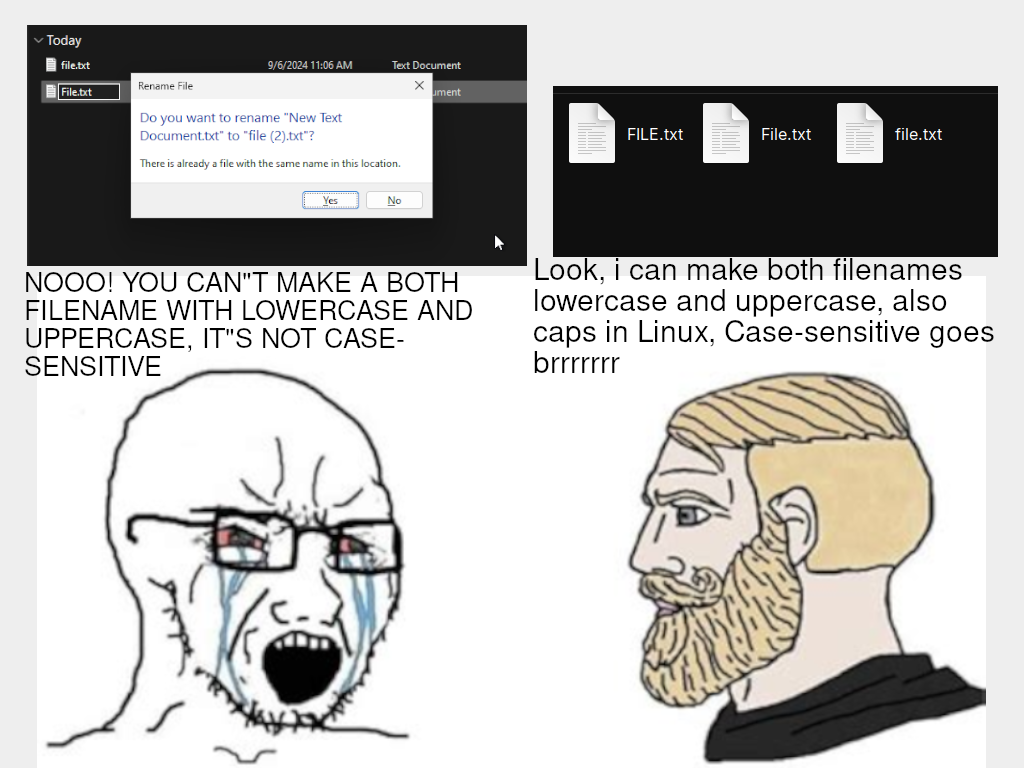oh for fucks sake, don't make me have to worry about the case of filenames.
linuxmemes
I use Arch btw
Sister communities:
- LemmyMemes: Memes
- LemmyShitpost: Anything and everything goes.
- RISA: Star Trek memes and shitposts
Community rules
- Follow the site-wide rules and code of conduct
- Be civil
- Post Linux-related content
- No recent reposts
Please report posts and comments that break these rules!
To my knowledge since Windows 10, files can be case sensitive. It is still tricky to setup, but it won't break.
Nah, Windows still fucks it up. I was forced to use Windows 11 for a code generation tool from a chip vendor the other week and it screwed everything up by inserting references to a directory with different cases than how it was actually created.
That's more likely to be the tool assuming it's running on a case-insensitive filesystem than it is Windows breaking anything. If you mount networked storage running on a case-sensitive machine, that's something that's worked fine in Windows for a very long time.
you can also use basically anything that's not / in a file name as well, it's pretty based. Meanwhile on windows you have to use SMB mappings if you don't want your directory structure to self immolate, what a good operating system.
Thought experiment: Would you expect a programming language variable name to be case insensitive?
That is, if you set foo = 1 and then print FOO, what should happen? Most programming languages throw an error.
Is this even comparable with filenames, which are, after all, basically variable names that hold large quantities of data?
If there is a difference, is it the fact it's a file, or - for a mad idea - should files with only a few bytes of data retain case insensitivity? And if that idea is followed through, where's the cutoff? 256 bytes? 7?
(Anyway, Windows filenames are case sensitive, in a sense. If you save "Letter to Grandma.txt" it will retain those two capital letters and all the lower case letters exactly as they are. It won't suddenly change to "LETTER to Grandma.txt", despite the fact that if you try to open a file by that name, you'll get the same file.)
file.txt
file.TXT
file.tXt
etc