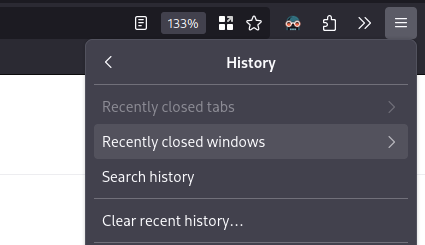Firefox
A place to discuss the news and latest developments on the open-source browser Firefox
It works until Firefox applies updates and the next time you open it it automatically loads a "what's new in Firefox" tab erasing your previous session. Then you're SOL unless there's some way around that.
After updates, mine always opens all of my tabs. Maybe check your settings.
I've not started a fresh session of Firefox in years tbh. Not sure why it is different for you.
For reference, holds true on my phone, desktop, sim desktop, programming laptop, hobby laptop, network testing laptop, media laptop, backup management laptop, steam deck, second steam deck, virtual red hat machine, virtual windows machine, and hackintosh. So, a wide variety of environments. Never experienced this issue.
@OP When you have continue session on, closing Firefox using burger menu->Quit restores all windows. I assume this will also keep the pins even without continue session.
I also like that its PDF viewer opens exactly at where I left it at.
Good tip, though I have just hidden the close button with userChrome.css. It does not protect against alt+f4, though..
Saved my butt a few times already.
In my FF I have set the "reopen all tabs that were there when I closed" option, so it never has been a problem