ErgoMechKeyboards
Ergonomic, split and other weird keyboards
Rules
Keep it ergo
Posts must be of/about keyboards that have a clear delineation between the left and right halves of the keyboard, column stagger, or both. This includes one-handed (one half doesn't exist, what clearer delineation is that!?)
i.e. no regular non-split¹ row-stagger and no non-split¹ ortholinear²
¹ split meaning a separation of the halves, whether fixed in place or entirely separate, both are fine.
² ortholinear meaning keys layed out in a grid
No Spam
No excessive posting/"shilling" for commercial purposes. Vendors are permitted to promote their products/services but keep it to a minimum and use the [vendor] flair. Posts that appear to be marketing without being transparent about it will be removed.
No Buy/Sell/Trade
This subreddit is not a marketplace, please post on r/mechmarket or other relevant marketplace.
Some useful links
- EMK wiki
- Split keyboard compare tool
- Compare keycap profiles Looking for another set of keycaps - check this site to compare the different keycap profiles https://www.keycaps.info/
- Keymap database A database with all kinds of keymap layouts - some of them fits ergo keyboards - get inspired https://keymapdb.com/
view the rest of the comments
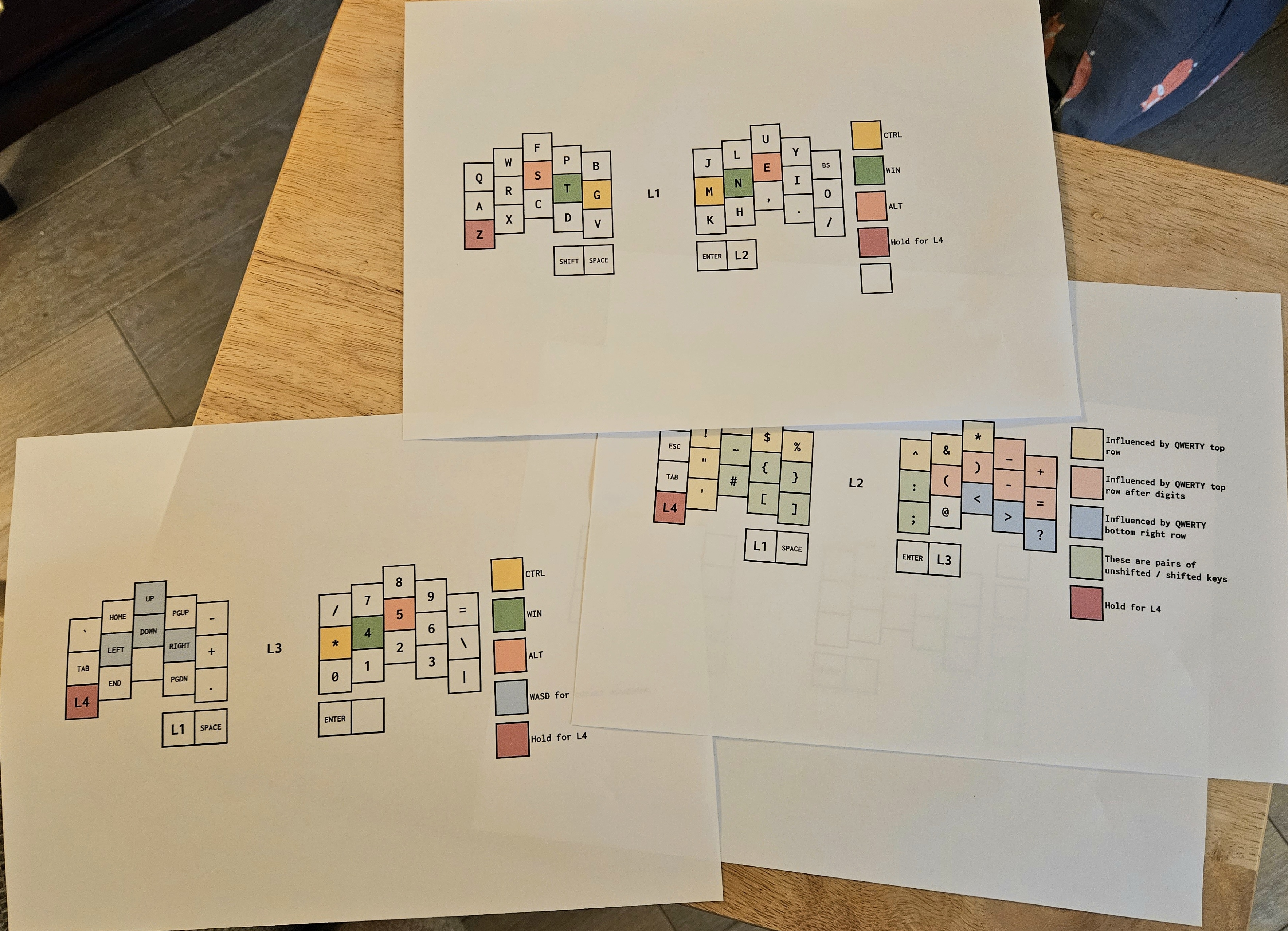
Yeah I may tackle the symmetry of the braces. I work in IT so I use curly braces a lot followed by square brackets a fair amount. I'm left handed so that has influenced e.g. where the WASD cursor keys have added up and it gives the braces and brackets a bit more prominence, and also I'm UK ISO. But yeah I might end up choosing to be influenced by the right side of the QWERTY keyboard where the symbols are bunched up.
What I mean by avoiding press-and-hold is tapping L2 to get into layer 2 then staying in there until I tap L1 again. Athough, L2 might be instant return after one keypress and L3 might be "sticky" and require an L1 key press to return - I need to actually compile some alternatives and actually try it out in hand.
So basically I am avoiding chording unless I need to do the rare Ctrl-Win-RightArrow (which will require an instant return to L1 .. boy the coding in QMK is going to be a doozy and I don't even know if QMK is capable of it yet)
@hannadryad serious keyboard customization! You seem to be going really deep into the weeds of keyboard ergonomics, layout, and usage. It's impressive to see how much thought you're putting into the functionality and efficiency of your keyboard.
You're definitely a power user when it comes to keyboards, and it's cool to see how QMK and other keyboard customization tools can really make a difference for people who use them heavily
Well, I still have to see how well all of this translates into QMK. Steep learning curve ahead.
At a glance, this seems very doable in QMK. It has a whole heck of a lot of functionality built in, and there are user forks that do some stuff differently too. I wouldn't be too worried about it. Plus the documentation is excellent so if you have questions they can often get answered there