3DPrinting
3DPrinting is a place where makers of all skill levels and walks of life can learn about and discuss 3D printing and development of 3D printed parts and devices.
The r/functionalprint community is now located at: [email protected] or [email protected]
There are CAD communities available at: [email protected] or [email protected]
Rules
-
No bigotry - including racism, sexism, ableism, homophobia, transphobia, or xenophobia. Code of Conduct.
-
Be respectful, especially when disagreeing. Everyone should feel welcome here.
-
No porn (NSFW prints are acceptable but must be marked NSFW)
-
No Ads / Spamming / Guerrilla Marketing
-
Do not create links to reddit
-
If you see an issue please flag it
-
No guns
-
No injury gore posts
If you need an easy way to host pictures, https://catbox.moe may be an option. Be ethical about what you post and donate if you are able or use this a lot. It is just an individual hosting content, not a company. The image embedding syntax for Lemmy is 
Moderation policy: Light, mostly invisible
view the rest of the comments
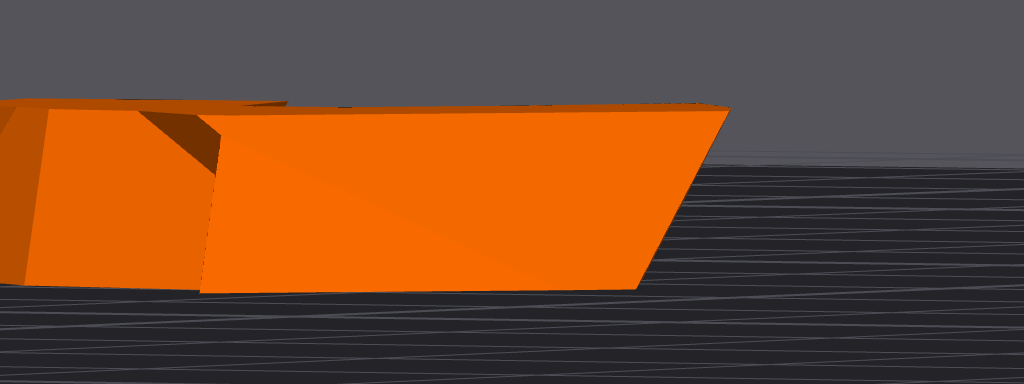
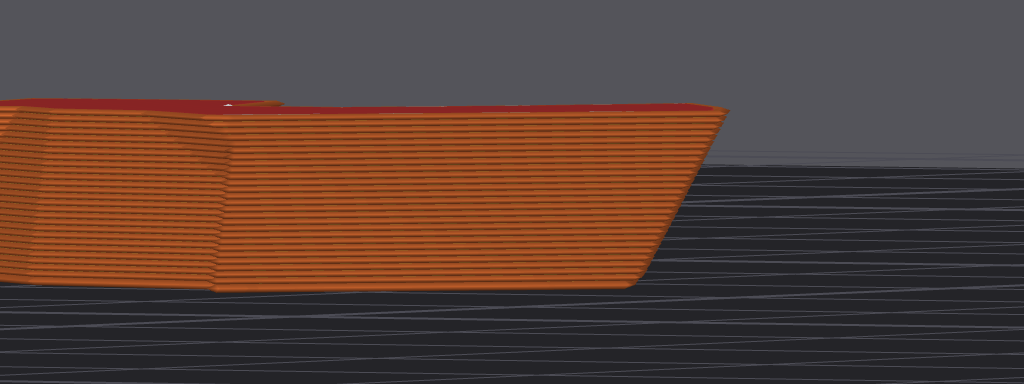


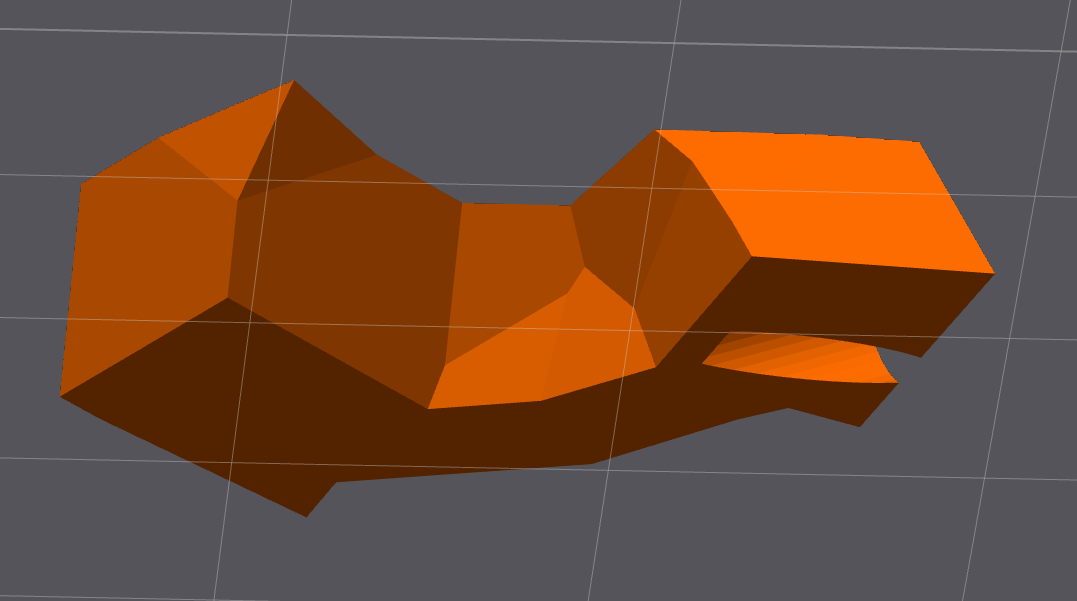


Is that at the beginning or end of your layer? I betting it's one or the other. If it's the end, you have too much coasting. If it's the beginning you're likely not priming the nozzle enough. I had this issue... forever ago with Cura. What slicer are you using?
It's kinda not at the start or end of the layer. The layer starts with the inner wall, which prints fine and then it does the outer wall which doesn't do fine.
Which corresponds to the wall here
Bambu Studio 1.8.4.51
Are you sure that's not the end of the outer wall? You can find out by going to the gcode preview, using the vertical control on the right of the screen to get to a layer with this issue, and then using the horizontal control at the bottom of tge screen to see the print order.
Do you have pressure advance? If so, it might be worth a tune.
I added some pics
Got them! It seems like you might have found your answer elsewhere. I'm somewhat surprised the underextrusion is so localized, but if you're off and running then be happy I guess.
well it was less underextrusion and more the printhead just trying to go supersonic at those spots and the material just didn't flow fast enough :D