Great work as usual! Only small piece missing would be a setting to move voting buttons to the right side, for the right handed gang ;)
Connect for Lemmy App
A community for the mobile app Connect for Lemmy.
Links
That will be coming next release (tomorrow)!
Jeez, you're a machine! Looking forward, thanks a lot!
Still loving all the updates and thanks for the amazing work!
It's not really a bug, just wonky behavior. When viewing a large image that requires zooming, moving around in the image seems to make connect close the image. So I end up trying to view the image several times, or get frustrated enough to download the image just to view it 🥲
Yeah, also seeing this. The tap to close thing should be an option, not default.
Also experiencing this, which is quite frustrating because I need to zoom in on most images due to bad eyes. Would love for it to be fixed.
Are you on the beta? I think I have it fixed in .97. if not that's okay too it should be fixed in the next release!
Ah, updated Connect and can confirm it behaves normally, sorry about that! (Thought it had already updated)
I've been using the beta for a few days and can confirm it seems to work as expected now. There's been a few times where zooming while also moving to a corner too quickly may close an image, but that may be a gesture to close the image, and it's difficult to reproduce. Thanks for your help :)
Love how quick you are to fix things and how far the app has come since I got it two weeks ago! Amazing. I'll make sure to throw you some support once payday rolls round!
That said, I don't love the way the comment icon has been lately. The button to post a comment and the one that takes you to the comment section of a post are too close to each other. It was perfect before it changed, right now it makes going to comments something that fails every two or three times which is kinda annoying.
Also, I've posted this before but my two main gripes are the way the back button takes you app the way back to the comments, instead of retracing your website steps, and the fact that when you return to the comments they've all reset so you have no idea where you were. I would love to see these fixed!
Now to round out the compliment sandwich: thanks so much for the link pop up that's now there and tells you where you're headed. So good.
Is there any plans to support links outside of the app? I would love to be able touch on a link on my browser and Connect would spring up like Reddit clients did for Reddit.
@Kuro
Suggestion 1: Is there any plans on highlighting new comments. Currently you can see when scrolling posts that there are new comments since last seen 💬 56 (+15) which is great but once viewing comment I would love to highlight the new comment when scrolling through them.
Maybe a custom colour on the level side pane and/or background for new comments. Would also be nice if the parent comment some how highlights it has new comments maybe adding (+1) or a * somewhere
Suggestion 2: Setting for how many comment levels should be displayed by default.
- You can fix that for now by sorting by newer comments
I thought that too but it only sort parent comments time by new, not replies/child comments
At least when I checked, will have to check again since it was a couple of versions ago 😊
Oh right. I didn't think about it
Really appreciate your work!
Very much appreciate the quick attention to fixes, and ongoing fine-tuning and features. You are crafting an excellent app!
Thank you! Glad you're liking it.
Trailing spaces in the username field should be deleted. I was having problems logging in and it took a moment to realize the problem since it was working fine on mobile. On Android, and I think on iOS as well, the keyboards will add a space to end of words by default. I was tapping in the keyboard suggestion for my username and it also added a space afterwards. When I tapped on login, the process included the space, which resulted failure to login. Not sure if having a username property to the field on Connect would help with the Google keyboard in not adding the space.
Any chance you'll be changing the comment count area in posts back to the way it was? I thought it was perfect. I could tell what was going on. The app is terrific. You can't please everyone. Like others, I would like the option to have the voting buttons on the right.
Thanks for a great app.
Thanks for the feedback! I'll update it to respond to the 'handedness' setting in the next update to be positioned on the right.
Updated and volume buttons are back to controlling volume as they should be! Tested on the homepage and working fine. I tested in a thread with a ton of comments as well and at first the volume buttons were navigating between comments as they had been so I decided to check the settings where I was able to disable this setting (and then the settings auto-saved so that is also working!). I personally hadn't noticed the issue in the last fix for comment creation not always including the post but I'll keep an eye out in case it crops up in this version of the app. Thanks @[email protected] for the quick fixes!
Is there a planned feature list somewhere public?
Two things I'd like from RiF are :
-
markdown links opening in a little popup that shows you where they really go.
-
Draft comments, so if you're writing a message to someone, you can go off in the middle and check something else on Lemmy using Connect without losing what you've already written.
And one other thing is an option to customise how code blocks look, though maybe I'm just missing that in the options.
How do you turn off volume navigation. I can no longer adjust video volume.
Found it. Had to update my version so it would appear in the swttings.
The animation on the options menu for posts is fine but personally, I prefer speed and forgoing the animation; so an option to disable effect animation would be nice.
Loving Connect, and am super excited about per-account settings.
Nobody else has mentioned it, so I feel like I'm maybe misunderstanding or doing something wrong, but per-account settings are not working for me.
For instance, on account A, I set posts to list and theme to dark. Switch to account B, set posts to cards and theme to amoled. Switch back to account A, and I have cards on an amoled theme.
Am I missing something, or is it just not working as intended yet?
Either way, amazing work on this app!
The only thing I can think of is that the feature is not enabled. Global Settings at the bottom is set to false?
Well don't I feel silly.
Absolute legend! Thank you!
Awesome work, gotta ❤️ Connect. I wish it had a tablet mode with dual pane view. Otherwise it has everything I need.
So when you change left and right hand on the comment customization, nothing changes!
Occasionally still getting the Report button where Delete Comment should be
I'll take a look, does it seem to occur randomly?
I'll keep testing it. ~~and let you know if i notice a pattern.~~ Seems its only comments that are not top level, all top level comments I checked could be deleted, the rest I could not
Ok that's helpful thank you. I see the issue and it will be fixed in the next release.
Seems to be fixed thanks! Left and right hand still not changing the comment bar, when I switch between none, left, and right they are all the same
Did you try it with your other hand?
Oh shit, i did not!
Happy to throw a few pounds via Google pay, but not trusting a unknown payment site.
Is it buymeacoffee or their payment processor, Stripe you have a problem with? They're both very well known, I don't know how you could see them as "unknown"...
Thanks!
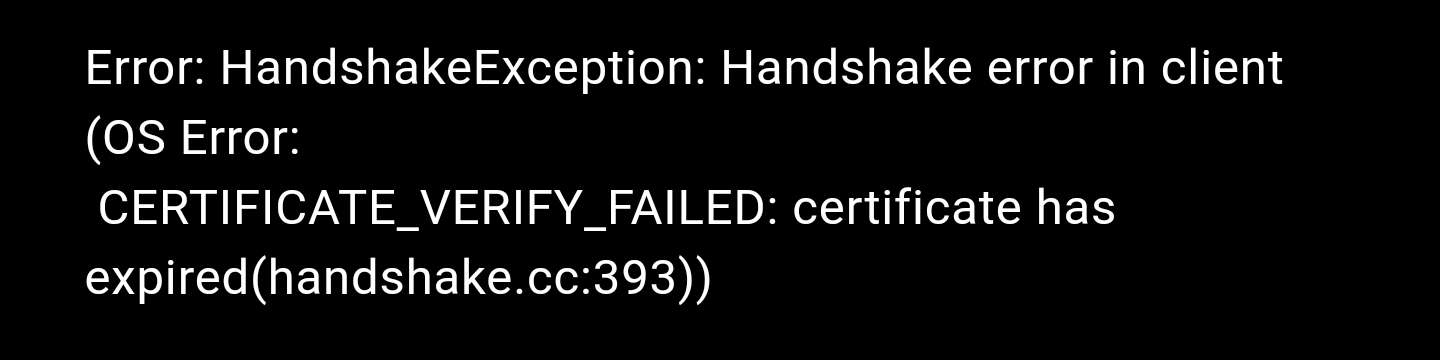
Is this related to me being on an old device? (you commented on my thunder thread) or is this because the instance was having trouble today? I'm able to access via browser.
Hi! It is but the fix would have to be done by the Thunder devs. I only know about it because I had to do the same on Connect from this bug report: https://sopuli.xyz/post/898224
Thank you for the info.
[edited since I realized this is what you're replying to]
The screenshot above is actually from connect :/
I had to re-add my sh.itjust.works acct and I'm getting that error now. I'm afraid to try signing in and out of my alt in case I can't get back in.