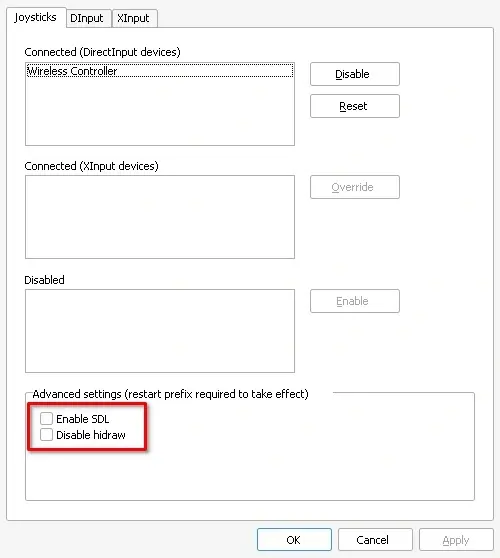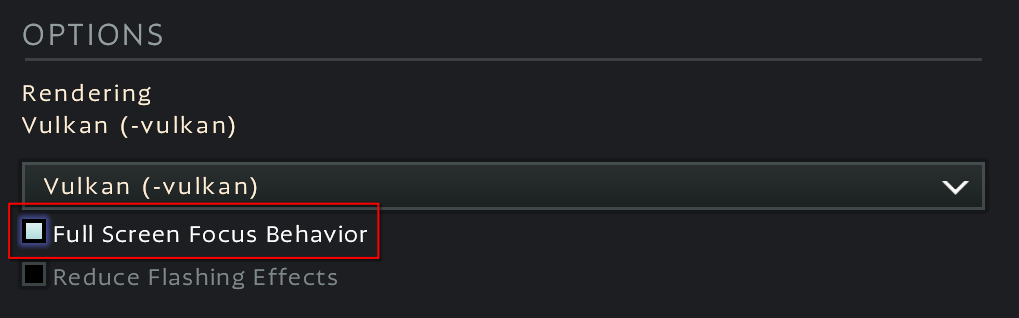Linux Gaming
14926 readers
2 users here now
Discussions and news about gaming on the GNU/Linux family of operating systems (including the Steam Deck). Potentially a $HOME away from home for disgruntled /r/linux_gaming denizens of the redditarian demesne.
This page can be subscribed to via RSS.
Original /r/linux_gaming pengwing by uoou.
Resources
WWW:
Discord:
IRC:
Matrix:
Telegram:
founded 1 year ago
MODERATORS
1
2
3
4
5
6
59
Frog Protocols announced to try and speed up Wayland protocol development
(www.gamingonlinux.com)
7
8
9
10
11
12
13
14
135
Microsoft Windows kernel changes don't suddenly mean big things for Linux gaming
(www.gamingonlinux.com)
15
16
17
18
19
21
22
23
24
25
view more: next ›